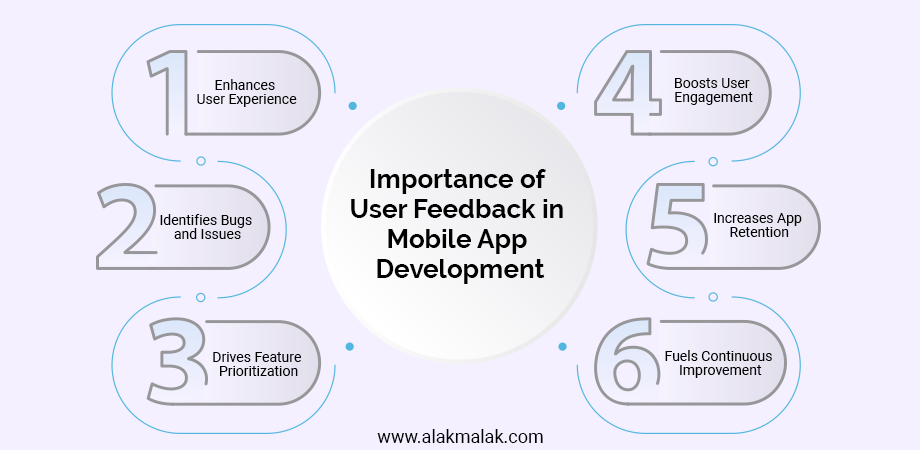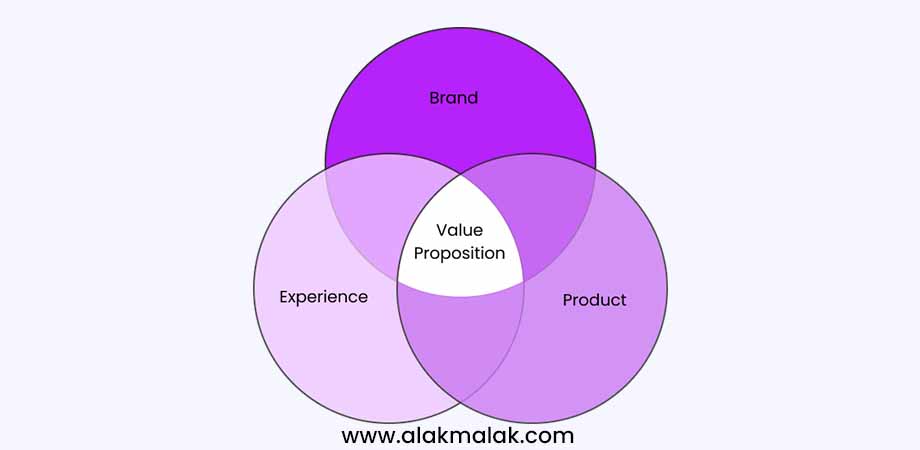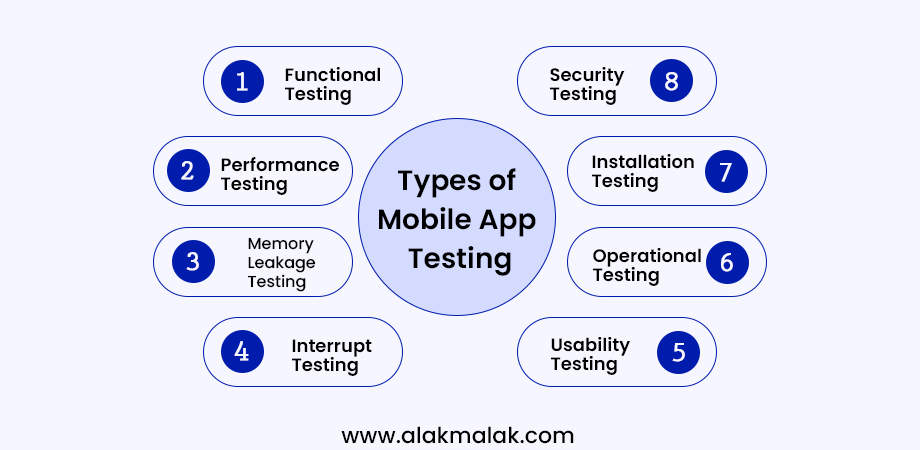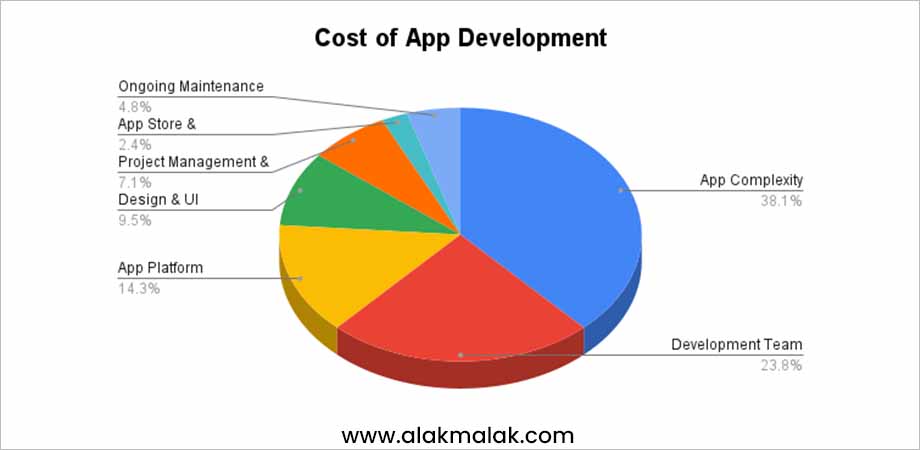Have you ever downloaded an app only to be frustrated by poor functionality, bugs, or a confusing user interface? If so, you’re not alone. In fact, studies show that nearly 1 in 4 people will abandon an app after only one use due to a subpar experience.
As a mobile app development company with 18 years of experience, we’ve seen firsthand how common mistakes can derail even the most promising app ideas. But the good news is, these pitfalls are avoidable with the right knowledge and strategies.
In this post, we’ll dive into the most common mistakes in app development that developers make – and provide proven tips to help you sidestep them. By the end, you’ll have a roadmap for building an app that delights users and stands the test of time.
So if you’re ready to create an app that truly resonates with your audience, read on. We’re here to share the insights you need to make it happen.
Common Mistakes in App Development
TABLE OF CONTENT
1. Lack Of Proper Research
2. Choosing The Wrong Platform(s)
3. Lack of Comprehensive Marketing app Strategy
4. Ignoring User Feedback
5. Unclear App Value Proposition
6. Not Doing Proper Testing
7. Poor UI/UX Design
8. Too Many Features And Functionalities
9. Ignoring Security Vulnerabilities and Privacy Concerns
10. Underestimating the Costs of App Development
11. Neglecting Cross-Platform App Development
12. Lack of a Comprehensive App Promotion and Marketing Plan
Tools and Resources for Overcoming Common App Development Mistakes
1. Lack Of Proper Research
Proper research is a critical step in the app development process that is often overlooked. Many app developers are eager to start building their app as soon as possible, skipping the important research phase. However, this can lead to costly mistakes and an app that fails to meet user needs.
Conducting thorough research before developing a business app is crucial. According to a study by Gartner, apps that fail to address user needs have a 61% chance of being abandoned within the first month of use. This highlights the importance of understanding your target audience and their pain points. An app that is not based on user research is unlikely to provide value and will struggle to gain traction.
How to avoid this mistake?
To implement proper research for a business app, follow these steps:
- Define Your Target Audience: Clearly identify the demographics, behaviors, and pain points of your target users. This will help you create an app that addresses their specific needs.
- Conduct Competitor Analysis: Examine the features and user experience of competing apps in your industry. This will help you identify gaps in the market and differentiate your app.
- Gather User Feedback: Engage with potential users through surveys, interviews, and user testing. This will provide valuable insights to inform your app’s design and features.
- Validate Your Idea: Develop a basic prototype or minimum viable product (MVP) and test it with users. This will help you validate your app’s concept and make necessary adjustments before full development.
2. Choosing The Wrong Platform(s)
Choosing the right platform(s) for your app development is a critical decision that can significantly impact the success of your app. Many app developers make the mistake of selecting a platform without thoroughly considering their target audience, app requirements, and long-term goals.
Selecting the wrong platform(s) for a business app can be detrimental. According to a study by Clutch, 31% of small businesses cited “choosing the wrong platform” as a primary reason for their app’s failure. This highlights the importance of carefully evaluating the available platforms and choosing the one(s) that best fit your business needs.
How to avoid this mistake?
To choose the right platform(s) for your business app, follow these steps:
- Identify Your Target Audience: Determine the devices and operating systems your target users are most likely to be using. This will help you prioritize the platforms to focus on.
- Assess Your App Requirements: Evaluate the features and functionality your app needs, and ensure the platform(s) you choose can support them. Consider factors like integration with other systems, scalability, and security.
- Evaluate Platform Capabilities: Research the features, development tools, and support offered by different platforms. Compare the pros and cons of each platform to find the best fit for your app.
- Consider Future Scalability: Choose a platform(s) that can scale with your business and accommodate future growth and updates. Avoid platforms with limited long-term viability.
- Test and Validate: Develop a prototype or MVP on your chosen platform(s) and test it with users. This will help you validate your platform selection and make any necessary adjustments.
3. Lack of Comprehensive Marketing app Strategy
Developing a great app is only the first step – effectively marketing and promoting the app is crucial for its success. Many app developers make the mistake of focusing solely on the app development process and neglecting to plan a comprehensive marketing strategy.
Studies show that over 60% of apps are discovered through searches on app stores. If an app is not properly marketed, it will struggle to stand out in the highly competitive app marketplace and reach its target audience. Effective marketing can drive downloads, user engagement, and ultimately, revenue for the business.
How to avoid this mistake?
To implement a comprehensive app marketing strategy, follow these steps:
- Define Your Target Audience: Thoroughly research and identify your app’s target user persona, including their demographics, interests, and behaviors.
- Optimize for App Store Discovery: Ensure your app’s title, description, keywords, and visuals are optimized for app store search engine optimization (ASO). This will help your app appear in relevant searches.
- Leverage Multiple Marketing Channels: Promote your app across a variety of channels, such as social media, email marketing, influencer partnerships, and paid advertising. Utilize a mix of organic and paid strategies.
- Engage with Users: Encourage user reviews and feedback, respond to comments, and regularly update your app to keep users engaged. This can improve your app’s discoverability and reputation.
- Analyze and Iterate: Continuously track your app’s performance metrics, such as downloads, user retention, and revenue. Use these insights to refine your marketing tactics and ensure your strategy remains effective.
4. Ignoring User Feedback
Ignoring user feedback is a common mistake made by app developers. It’s crucial to continually gather and incorporate user feedback throughout the app development and maintenance process. Failing to do so can result in an app that fails to meet user needs and expectations.
For business apps, ignoring user feedback can have serious consequences. According to a study by Gartner, apps that fail to address user needs have a 61% chance of being abandoned within the first month of use. This highlights the importance of actively seeking and responding to user feedback to ensure your business app provides value and keeps users engaged.
How to avoid this mistake?
To effectively incorporate user feedback into your business app development, follow these steps:
- Establish Feedback Channels: Provide multiple avenues for users to share their feedback, such as in-app surveys, ratings and reviews, and direct communication channels like email or a support forum.
- Monitor Feedback Regularly: Regularly review and analyze the feedback you receive to identify recurring themes, pain points, and feature requests.
- Prioritize and Respond: Prioritize the most critical feedback and user requests, and communicate your plans to address them. This shows users their input is valued and demonstrates your commitment to improving the app.
- Implement Feedback-Driven Updates: Use the insights gathered from user feedback to guide your app’s development roadmap and inform new feature additions or refinements to existing functionality.
- Close the Feedback Loop: Update users on how their feedback has been incorporated and the improvements made to the app. This fosters a sense of collaboration and trust with your user base.
5. Unclear App Value Proposition
Developing an app without a clear, compelling value proposition is a common mistake that can lead to a lack of user engagement and ultimately, the app’s failure. The value proposition is the primary reason users should choose to download and use your app over alternatives.
Users have countless options available, and without a clear understanding of how the app will benefit them, they are unlikely to download and use it. According to a study by Clutch, 27% of small businesses cited “unclear value proposition” as a primary reason for their app’s failure.
How to avoid this mistake?
To define a clear and compelling value proposition for your business app, follow these steps:
- Identify User Pain Points: Thoroughly research your target audience to understand their needs, pain points, and the problems they are trying to solve.
- Differentiate Your App: Analyze your competitors and identify how your app uniquely addresses user needs better than other options on the market.
- Craft a Value Proposition Statement: Distill the key benefits of your app into a concise, user-centric statement that clearly communicates the value it provides.
- Validate with Users: Test your value proposition statement with potential users to ensure it resonates and effectively communicates the app’s benefits.
- Integrate the Value Proposition: Prominently feature your app’s value proposition in all marketing and promotional materials, as well as within the app itself, to ensure users understand the benefits.
6. Not Doing Proper Testing
Skipping or neglecting thorough testing during the app development process is a common and critical mistake. Proper testing is essential to ensure the app functions as intended, provides a seamless user experience, and is free of bugs or glitches.
For business apps, proper testing is crucial. Even a minor bug or user experience issue can significantly impact an app’s reputation, user engagement, and ultimately, the business’s bottom line. According to a study by Clutch, 40% of small businesses cited “poor quality and bugs” as a primary reason for their app’s failure.
How to avoid this mistake?
To ensure proper testing for your business app, follow these steps:
- Develop a Comprehensive Testing Plan: Outline a detailed testing strategy that covers various aspects, such as functionality, usability, performance, security, and compatibility across different devices and operating systems.
- Implement Automated Testing: Utilize automated testing tools and frameworks to streamline the testing process and catch issues early in the development cycle.
- Conduct Thorough User Testing: Engage with real users to test the app’s functionality, user experience, and overall satisfaction. Gather feedback and address any issues identified.
- Test in Real-World Conditions: Simulate real-world usage scenarios, including network conditions, device types, and user behaviors, to ensure the app performs as expected.
- Continuously Monitor and Iterate: Implement a process for ongoing testing, bug fixing, and app updates to maintain a high level of quality and user satisfaction.
7. Poor UI/UX Design
Neglecting the user interface (UI) and user experience (UX) design of an app is a common and costly mistake. Engaging UI/UX design services are essential for ensuring the app’s visual appeal, intuitiveness, and overall usability meet user expectations, contributing significantly to its success.
According to a study by Clutch, 31% of small businesses cited “poor user experience” as a primary reason for their app’s failure. A subpar UI/UX can lead to user frustration, low engagement, and ultimately, a lack of adoption and revenue for the business.
How to avoid this mistake?
To ensure a strong UI/UX design for business app, follow these steps:
- Understand Your Users: Conduct user research to deeply understand your target audience, their preferences, and pain points. This will inform the app’s design and functionality.
- Prioritize Usability: Ensure the app’s navigation, information architecture, and task flows are intuitive and easy to use. Conduct user testing to validate the design.
- Optimize Visual Design: Create an aesthetically pleasing and on-brand visual design that aligns with your business’s identity and appeals to your target users.
- Ensure Responsiveness: Ensure the app’s UI adapts seamlessly across different device sizes and orientations, providing a consistent and optimized experience.
- Continuously Iterate: Regularly gather user feedback and monitor app analytics to identify areas for improvement. Continuously update the UI/UX based on these insights.
8. Too Many Features And Functionalities
While it’s tempting to pack an app with as many features and functionalities as possible, this is a common mistake that can actually hinder the app’s usability and success. Overwhelming users with a complex, feature-rich app can lead to confusion, frustration, and a poor overall experience.
According to a study by Clutch, 25% of small businesses cited “feature overload” as a primary reason for their app’s failure. When users are presented with too many options, they may become overwhelmed and less likely to engage with the app’s core functionality.
How to avoid this mistake?
To ensure your business app has the right balance of features and functionalities, follow these steps:
- Identify Core User Needs: Thoroughly research your target audience to understand their primary pain points and the core tasks they need to accomplish through your app.
- Prioritize Essential Features: Based on your user research, identify the most essential features that will directly address your users’ needs. Focus on developing these core functionalities first.
- Implement a Minimalist Design: Design the app’s user interface and information architecture with a minimalist approach, making it easy for users to navigate and access the essential features.
- Gather Feedback and Iterate: Continuously gather user feedback and monitor app usage data to identify any additional features that may be valuable. Introduce new functionalities in a gradual, well-considered manner.
- Avoid Feature Creep: Be disciplined in your decision-making process and resist the temptation to add unnecessary features that may overcomplicate the app.
9. Ignoring Security Vulnerabilities and Privacy Concerns
Overlooking security and privacy in the app development process is a critical mistake that can have severe consequences. With the increasing amount of sensitive user data being collected and stored by apps, ensuring robust security measures and respecting user privacy is paramount.
According to a study by the Ponemon Institute, the average cost of a data breach for a small business is $3.92 million. Additionally, a report by Clutch found that 29% of small businesses cited “security and privacy concerns” as a primary reason for their app’s failure.
How to avoid this mistake?
To prioritize security and privacy in your business app development, follow these steps:
- Conduct a Security Assessment: Perform a thorough security audit to identify potential vulnerabilities and risks in your app’s architecture, data handling, and user authentication processes.
- Implement Strong Encryption: Ensure all sensitive user data is encrypted both in transit and at rest, using industry-standard encryption protocols like AES and SSL/TLS.
- Enforce Stringent Access Controls: Implement robust user authentication measures, such as multi-factor authentication, to prevent unauthorized access to user accounts and data.
- Adhere to Privacy Regulations: Comply with relevant data privacy laws and regulations, such as GDPR and CCPA, by clearly disclosing your app’s data collection and usage practices.
- Continuously Monitor and Update: Regularly monitor your app’s security posture, address any vulnerabilities, and keep your app’s security measures up-to-date with the latest best practices.
10. Underestimating the Costs of App Development
Underestimating the costs associated with app development is a common and costly mistake. Many businesses, especially small and medium-sized enterprises, fail to accurately budget for the various expenses involved in the app development process, which can lead to budget overruns and project delays.
According to a study by Clutch, 33% of small businesses cited “budget underestimation” as a primary reason for their app’s failure. Failing to account for all the necessary expenses can result in a lack of resources to fully implement the app’s features, leading to a subpar product and potentially wasted investment.
How to avoid this mistake?
To avoid underestimating the costs of app development, follow these steps:
- Conduct a Thorough Cost Analysis: Carefully assess all the expenses involved in the app development process, including design, development, testing, deployment, and ongoing maintenance.
- Factor in Additional Expenses: Consider indirect costs such as project management, legal fees, marketing, and potential changes or feature additions during development.
- Allocate Sufficient Contingency Funds: Build in a reasonable contingency budget (typically 20-30% of the total estimated cost) to account for unexpected expenses or scope changes.
- Seek Professional Guidance: Consult with experienced app development agencies or freelancers to get accurate cost estimates based on your specific project requirements.
- Regularly Review and Adjust: Continuously monitor your app development budget and make adjustments as needed to ensure you have sufficient resources throughout the project.
11. Neglecting Cross-Platform App Development
Developing an app solely for a single platform, such as iOS or Android, is a common mistake that can significantly limit an app’s reach and potential for success. Neglecting cross-platform compatibility means missing out on a large segment of potential users, which can be detrimental for business-oriented apps.
According to a study by Clutch, 31% of small businesses cited “limited platform support” as a primary reason for their app’s failure. By not catering to users on multiple platforms, businesses risk alienating a significant portion of their target audience and missing out on potential revenue opportunities.
How to avoid this mistake?
To develop a cross-platform business app, follow these steps:
- Analyze Your Target Audience: Conduct research to understand the device preferences and platform usage of your target users. This will help you prioritize the platforms to focus on.
- Evaluate Cross-Platform Development Approaches: Explore different cross-platform app development frameworks and tools, such as React Native, Flutter, or Xamarin, which allow you to build apps for multiple platforms from a single codebase.
- Ensure Consistent User Experience: Carefully design your app’s user interface and user experience to maintain a cohesive look and feel across different platforms, while still adhering to platform-specific design guidelines.
- Test Thoroughly: Implement a comprehensive testing strategy to ensure your app functions flawlessly and provides a seamless experience on each target platform.
- Optimize for Platform-Specific Features: Leverage the unique capabilities and features of each platform, such as device sensors or native UI components, to enhance the user experience.
12. Lack of a Comprehensive App Promotion and Marketing Plan
Developing a great app is only half the battle – effective promotion and marketing is essential for driving downloads, user engagement, and revenue. Many app developers make the mistake of focusing solely on the app development process and neglecting to create a comprehensive marketing strategy.
Studies show that over 60% of apps are discovered through searches on app stores. If an app is not properly marketed, it will struggle to stand out in the highly competitive app marketplace and reach its target audience. Effective marketing can drive downloads, user engagement, and ultimately, revenue for the business.
How to avoid this mistake?
To implement a comprehensive app marketing strategy, follow these steps:
- Define Your Target Audience: Thoroughly research and identify your app’s target user persona, including their demographics, interests, and behaviors.
- Optimize for App Store Discovery: Ensure your app’s title, description, keywords, and visuals are optimized for app store search engine optimization (ASO) to improve visibility.
- Leverage Multiple Marketing Channels: Promote your app across a variety of channels, such as social media, email marketing, influencer partnerships, and paid advertising. Utilize a mix of organic and paid strategies.
- Engage with Users: Encourage user reviews and feedback, respond to comments, and regularly update your app to keep users engaged. This can improve your app’s discoverability and reputation.
- Analyze and Iterate: Continuously track your app’s performance metrics, such as downloads, user retention, and revenue. Use these insights to refine your marketing tactics and ensure your strategy remains effective.
Tools and Resources for Overcoming Common App Development Mistakes:
To help readers overcome the common pitfalls in app development and ensure the success of their business apps, here are some recommended tools, resources, and software:
User Research Tools:
- UserTesting.com – Conduct user interviews, usability testing, and gather valuable feedback.
- SurveyMonkey – Create and distribute surveys to gather insights from your target audience.
ASO (App Store Optimization) Tools:
- AppTweak – Analyze your app’s visibility and optimize your app store listings.
- MobileAction – Perform keyword research, track rankings, and monitor your app’s performance.
Prototyping and UI/UX Design Tools:
- Figma – A powerful, collaborative design tool for creating high-fidelity app prototypes.
- Framer – An interactive design tool that allows you to create and test UI/UX designs.
Testing and Quality Assurance:
- Appium – An open-source test automation framework for mobile apps.
- Browserstack – Test your app’s functionality and compatibility across a wide range of devices and platforms.
Analytics and Monitoring:
- Firebase Analytics – Comprehensive analytics solution provided by Google for mobile apps.
- Mixpanel – Analyze user behavior and engagement within your app.
Further Reading and Resources:
- Appian’s App Development Blog – Explore more articles and insights on successful app development.
- Clutch’s Mobile App Development Guide – A comprehensive guide covering various aspects of mobile app development.
- Codecademy’s “Learn to Build Mobile Apps” Course – A free online course to help you get started with mobile app development.
Case Study: How Acme Corp Avoided Common App Development Pitfalls and Achieved Remarkable Success
The Challenge: Standing Out in a Competitive Market
In the highly competitive world of mobile apps, Acme Corp faced a common challenge: developing a business app that would captivate their target audience and drive tangible results for the company. However, they were all too familiar with the common mistakes that plague many app development projects.
The Solution: A Strategic Approach
Determined to avoid these pitfalls, Acme Corp took a strategic approach to their app development journey. Here’s what they did:
- Deep User Research: They began by conducting extensive user research, diving deep into the pain points and preferences of their target customers. This invaluable insight allowed them to craft a clear and compelling value proposition for their app, one that spoke directly to the needs of their audience.
- Platform Selection for Maximum Reach: Next, Acme Corp carefully evaluated the available platforms, ultimately selecting a combination of iOS and Android to ensure their app reached the widest possible user base.
- Driving Visibility and Engagement: They invested significant time and resources into optimizing their app’s search visibility and implementing a comprehensive marketing strategy, leveraging a diverse array of channels to drive downloads and user engagement.
- Prioritizing User Feedback: Recognizing the importance of user feedback, Acme Corp established multiple channels for their customers to share their thoughts and ideas. They diligently analyzed this input and made regular updates to the app, continuously enhancing the user experience and addressing any pain points.
The Results: Remarkable Success
The results of Acme Corp’s strategic approach were nothing short of remarkable. Within the first six months of launch, their app saw a user retention rate of 65%, far exceeding the industry average. Additionally, the app generated a 27% increase in conversions for the company’s core products and services.
Key Learnings:
- Prioritize user research to deeply understand your target audience and craft a compelling value proposition.
- Carefully consider platform selection to ensure maximum reach and compatibility with your users’ devices.
- Implement a comprehensive marketing strategy to drive app discovery and user engagement.
- Establish clear channels for user feedback and continuously iterate based on their input.
- Maintain a disciplined, user-centric approach to app development to avoid common pitfalls and achieve sustained success.
Acme Corp’s story serves as a shining example of how proactively addressing the most common app development mistakes can lead to extraordinary results. By leveraging the strategies outlined in this blog post, businesses can emulate Acme Corp’s success and position their mobile apps for long-term growth and profitability.
Take Action: Avoid These App Development Pitfalls and Achieve Success
In this comprehensive blog post, we’ve explored the most common mistakes that can hinder the success of an app development project, particularly for business-oriented apps. From failing to conduct proper research and choosing the wrong platforms to neglecting effective marketing and ignoring user feedback, these missteps can be detrimental to an app’s adoption and long-term viability.
By understanding these pitfalls and taking proactive steps to address them, businesses can set their app development efforts up for success. Key takeaways include:
- Prioritize user research, market analysis, and a clear value proposition to ensure your app meets the needs of your target audience.
- Carefully evaluate and select the appropriate platforms to maximize your app’s reach and compatibility.
- Implement a comprehensive marketing strategy to drive app discovery, user engagement, and sustainable growth.
- Continuously gather and act on user feedback to improve the app’s functionality and user experience.
- Maintain a disciplined, user-centric approach throughout the app development and maintenance process.
If you’re ready to transform your app development vision into a thriving reality, we encourage you to take the next step. Reach out to our team of experienced app development experts to schedule a consultation. We’ll work closely with you to assess your specific needs, identify potential pitfalls, and develop a customized strategy to ensure your business app achieves long-term success.
Don’t let these common mistakes derail your app development efforts. Contact us today and let’s collaborate to build an app that captivates your target audience and drives tangible results for your business.
Author Bio for Rushik Shah
Rushik Shah, with a Master’s degree in IT Management from the Illinois Institute of Technology, has been building digital solutions for over 15 years. He has launched over 50 successful apps, including some recognized for innovation in the healthcare and eCommerce sectors. What sets him apart is his focus on avoiding common pitfalls and creating user-friendly apps that solve real problems.
Company Bio for Alakmalak Technologies
Since 2006, Alakmalak Technologies has been creating mobile and web apps that help businesses succeed. We have built apps for startups and large companies across different industries, like eCommerce, healthcare, and education. Our team believes in delivering quality with every project and putting client goals first. We aim to make apps that are not just functional, but also valuable for end-users. With 3000+ completed projects, we are proud to have helped clients from 55+ countries bring their ideas to life.

 By: Rushik Shah
By: Rushik Shah