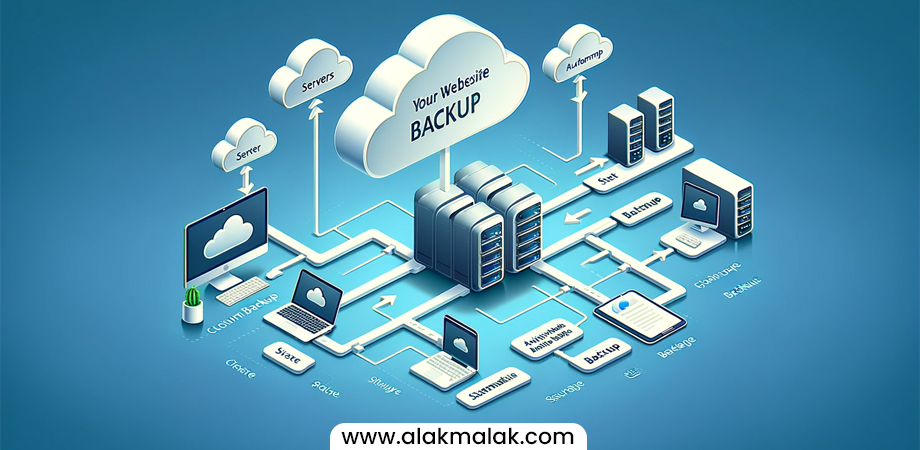In today’s digital age, where online presence is paramount for businesses, website security is a critical aspect that cannot be overlooked. Imagine spending countless hours and resources building your online platform, only to have it compromised by cybercriminals, leaving your valuable data and customer information vulnerable. This alarming scenario is not just a hypothetical concern; it’s a reality that countless organizations face every day.
The problem is real, and the consequences can be devastating. A data breach or website hack can lead to financial losses, damage to your brand’s reputation, and a loss of trust from your customers. However, there’s no need to panic – solutions exist to fortify your online fortress and protect your digital assets.
This blog post will guide you through the top ways to secure a website, ensuring that your online presence remains impenetrable and your customers’ trust remains intact. Drawing from 18 years of experience in website development and website security, we’ve helped numerous businesses create high-performing and secure websites, safeguarding their digital assets against cyber threats.
With a wealth of expertise and a track record of success, we’re here to equip you with the knowledge and tools necessary to fortify your website’s defenses. Get ready to dive into a comprehensive guide that will empower you to take control of your online security and protect your business from the ever-evolving landscape of cyber threats.
Common Website Security Myths Debunked!
Myth #1: My website is too small for hackers to target.
The Reality: Hackers often target smaller websites because they might have weaker defenses. They might be looking to steal customer data, inject malicious code, or even use your website to launch attacks on others. No website is too small to be a target!
Myth #2: Website security is a one-time task.
The Reality: Securing your website is an ongoing process. Cybercriminals constantly evolve their tactics, and you need to stay vigilant and regularly update your security measures.
Myth #3: Website security is too complex and expensive for my business.
The Reality: While website security requires diligence and resources, the cost of implementing security measures is often far less than the potential financial and reputational damages caused by a security breach.
Myth #4: Free security tools are good enough.
The Reality: Free security tools might offer basic protection, but they might not be robust enough to withstand complex attacks. Consider investing in reputable security solutions that offer comprehensive protection.
By dispelling these myths and understanding the realities of website security, you’ll be better equipped to protect your online presence and ensure the safety of your customers’ data.
Legal Implications of Website Security Breaches
- Website security breaches can result in serious legal consequences for businesses, including financial penalties, legal battles, and reputational damage.
- Compliance with data protection regulations like GDPR and CCPA is a major legal concern, requiring businesses to implement adequate security measures and report breaches promptly to avoid fines and legal actions.
- Businesses may face lawsuits from affected customers or clients due to compromised personal information, leading to significant financial losses and damage to reputation and trust.
- Website security breaches can expose businesses to intellectual property theft or corporate espionage, necessitating legal actions to protect intellectual property rights and recover damages.
It’s crucial for businesses to prioritize website security, implement robust measures, and comply with regulations to mitigate legal risks, maintain consumer trust, and safeguard valuable data and intellectual property.
Ways To Secure a Website
Here are the top 7 ways to secure website:
1. Use Strong Passwords
Did you know? 81% of data breaches are due to weak or stolen passwords.
One of the simplest yet most effective ways to secure your website is by using strong, unique passwords for all your website accounts, including the admin account, databases, and any other related accounts.
Weak passwords are like leaving the front door of your house wide open – they make it easy for cybercriminals to gain unauthorized access to your website and sensitive data. On the other hand, strong passwords act as a robust lock, deterring potential intruders from even attempting to break in.
Here are some tips for creating strong passwords:
- Use a combination of uppercase and lowercase letters, numbers, and symbols (e.g., !@#$%^&*).
- Avoid using common words, phrases, or personal information that could be easily guessed.
- Make your passwords long – aim for at least 12 characters or more.
- Use a different password for each account to minimize the risk of multiple accounts being compromised if one password is cracked.
To make managing multiple complex passwords easier, consider using a password manager. These tools securely store all your passwords and generate strong, unique passwords for new accounts, making it convenient to maintain robust password hygiene.
By following these password best practices, you can significantly reduce the risk of unauthorized access and protect your website from potential data breaches and security incidents.
2. Install an SSL Certificate
Did you know? Google prioritizes websites with SSL certificates in search results, meaning your secure site is more likely to be seen by potential customers!
An SSL (Secure Sockets Layer) certificate is like a digital padlock for your website. Just as a physical padlock secures a door, an SSL certificate encrypts the data transmitted between your website and your visitors’ browsers.
Think of it this way: when you send sensitive information, like credit card details or login credentials, over the internet, it’s like shouting those details across a crowded room. Anyone within earshot could potentially intercept that information. An SSL certificate, however, acts like a secret code that scrambles the data, making it virtually impossible for anyone except the intended recipient to decipher it.
Installing an SSL certificate not only encrypts the data transmission but also provides numerous benefits:
- Data Protection: It protects sensitive information, such as login credentials, credit card details, and personal information, from being intercepted by hackers or cybercriminals.
- Trust and Credibility: Websites with SSL certificates display a padlock icon in the address bar, indicating a secure connection. This helps build trust with visitors, who can feel confident that their data is safe.
- Better Search Engine Ranking: Search engines like Google prioritize websites with SSL certificates, as they value user security and privacy.
By installing an SSL certificate, you’re not only protecting your visitors’ data but also building trust and credibility for your website, which can lead to better user engagement and potentially higher search engine rankings.
How to Install SSL Certificate
Installing an SSL certificate is a crucial step in securing your website, and it’s easier than you might think. Most web hosting providers offer SSL certificates as part of their hosting plans or as an add-on service. The process typically involves generating a Certificate Signing Request (CSR) and submitting it to your hosting provider or a trusted Certificate Authority (CA).
3. Keep Your Website Up to Date by Enabling Auto-Update
Did you know? According to a report by Sucuri, a website security company, over 60% of hacked websites were running outdated software.
Just like how our smartphones and computers need regular software updates to fix bugs and security issues, your website also requires frequent updates to stay secure and protected.
Outdated Software: A Playground for Hackers
Outdated software can have security vulnerabilities that hackers can exploit to gain unauthorized access to your website or inject malicious code. This can put your website and your visitors’ data at risk of being compromised.
To keep your website secure, it’s essential to keep your website platform (e.g., WordPress, Joomla, or Drupal), plugins, and themes updated with the latest versions. These updates often include critical security patches and improvements that can help protect your website from potential threats.
One of the easiest ways to ensure your website stays up to date is by enabling auto-updates whenever possible. Most website platforms and plugins offer this feature, which automatically installs updates as soon as they become available. This streamlined approach saves you the hassle of manually checking for and installing updates, reducing the chances of missing critical security updates.
4. Invest in Automatic Backups
Did you know that over 40% of website attacks result in data loss?
Imagine you wake up one morning to find your website has been hacked or crashed due to a technical issue. All your hard work and content are gone, and you have no way to restore it. Sounds like a nightmare, doesn’t it?
This is where website backups come into play. Backups are like a safety net – they allow you to restore your website to its previous state in case of a security breach, data loss, or any other unforeseen event.
While manual backups can work, they’re often time-consuming and prone to human error. That’s why investing in automatic backups is a smart choice. These backups are scheduled to run automatically at regular intervals, ensuring a recent copy of your website and its data is always available.
There are various automatic backup options to choose from:
- Cloud-based backup services: These services store your website backups on secure, off-site servers, making it easy to restore your site from anywhere.
- Server-level backups: Many web hosting providers offer automatic server-level backups as part of their hosting plans.
- Website backup plugins: For platforms like WordPress, there are numerous plugins that can automate the backup process for you.
According to a study by Backblaze, a cloud backup service provider, over 20% of businesses experienced data loss or downtime due to a lack of proper backups.
5. Back Up Your Site Regularly
Did you know that website attacks happen every 39 seconds?
While automatic backups are ideal, they may not always be available or set up properly. That’s why it’s crucial to have a backup strategy in place, even if you have to manually back up your website data and database.
Regular backups, a fundamental aspect of any comprehensive website maintenance service, act as a safety net, allowing you to restore your website to a previous state in case of a security breach, data loss, or any other unforeseen event. Without backups, recovering from such incidents can be extremely difficult, if not impossible.
If automatic backups are not an option for you, make it a habit to manually back up your website data and database at regular intervals, such as weekly or monthly. The frequency of your backups will depend on how often your website content changes and how much data you can afford to lose.
The process of manually backing up your website may vary depending on your website platform. For example:
- WordPress: Use a plugin like UpdraftPlus or BackupBuddy to create complete backups of your website files and database.
- Joomla: Use the built-in Akeeba Backup component or a third-party extension to create backups.
- Custom websites: Use your hosting control panel tools or FTP software to download your website files and database backups.
According to a report by Gartner, a leading research and advisory firm, almost 70% of businesses that experienced data loss due to a security breach or technical issue were unable to fully recover their data due to a lack of proper backups.
6. Use CAPTCHA and Spam Filter Plug-ins
Did you know that spam comments can hurt your website’s SEO (Search Engine Optimization) ranking?
Have you ever encountered those distorted text or puzzles that you have to solve before submitting a form on a website? Those are called CAPTCHAs, which stands for “Completely Automated Public Turing test to tell Computers and Humans Apart.”
CAPTCHAs are designed to prevent automated bots or programs from submitting spam comments, forms, or other malicious content on your website. By requiring users to complete a simple task that is easy for humans but difficult for computers, CAPTCHAs act as a gatekeeper, allowing only legitimate users to interact with your website.
In addition to CAPTCHAs, spam filter plugins can provide an extra layer of protection against unwanted content and potential attacks. These plugins use advanced algorithms and filtering techniques to identify and block spam comments, trackbacks, and other types of spam from appearing on your website.
How to Implement CAPTCHA and Spam Filter Plugins
Implementing CAPTCHAs and spam filter plugins is generally straightforward, especially if you’re using a popular content management system (CMS) like WordPress or Joomla.
For WordPress, you can install plugins like Google reCAPTCHA or Akismet (for spam filtering) directly from the WordPress plugin repository. These plugins come with user-friendly interfaces and settings that allow you to customize their behavior according to your website’s needs.
Similarly, for Joomla, there are extensions like reCAPTCHA and SpamFilter that you can install and configure to protect your website from spam and automated attacks.
According to a report by Imperva, a leading cybersecurity provider, over 51% of all website traffic is generated by bots, and not all of them are benign.
By using CAPTCHAs and spam filter plugins, you can effectively reduce the risk of automated attacks, spam comments, and other malicious activities on your website, ensuring a safer and more secure online experience for your visitors.
7. Set Up a Firewall and Enable Platform-Specific Security Measures
Did you know that over 60% of website attacks target small and medium-sized businesses?
Imagine your website as a house, and a firewall acts as a security guard, carefully inspecting every visitor before allowing them entry. Just like a physical security guard, a website firewall monitors incoming traffic to your site, filtering out potential threats and malicious activity.
A firewall acts as a barrier, protecting your website from various types of attacks, such as SQL injections, cross-site scripting (XSS), and distributed denial-of-service (DDoS) attacks. By setting up a firewall, you can significantly reduce the risk of unauthorized access and data breaches.
In addition to a firewall, it’s essential to enable platform-specific security measures offered by your website hosting provider or content management system (CMS).
These measures can include:
- Two-Factor Authentication (2FA): Adding an extra layer of security by requiring a second form of authentication, such as a one-time code sent to your phone or email, in addition to your password.
- User Access Controls: Allowing you to control who can access specific areas of your website, ensuring that sensitive information is only accessible to authorized users.
- Security Audits: Regular security audits can help identify potential vulnerabilities in your website or hosting environment, allowing you to address them before they can be exploited.
According to a report by Accenture, a leading global professional services company, over 43% of cyber attacks target small businesses, and the average cost of a data breach for a small business is around $200,000.
By setting up a firewall and enabling platform-specific security measures, you can significantly enhance the security of your website, protecting it from a wide range of cyber threats and minimizing the risk of data breaches, which can have severe consequences for your business and your reputation.
Additional Points to Consider:
Security Awareness
While implementing the aforementioned security measures is essential, it’s also crucial to stay informed about the latest website security threats and best practices. The cybersecurity landscape is continuously evolving, and new vulnerabilities and attack methods emerge regularly.
Subscribe to reputable cybersecurity blogs, newsletters, or forums to stay up-to-date with the latest security news and recommendations. By staying informed, you can proactively address potential threats and implement the necessary measures to protect your website.
Professional Help
For complex websites or those handling sensitive data, such as eCommerce platforms or financial services and banking websites, it might be beneficial to consult with a website security professional. These experts can conduct comprehensive security audits, identify potential vulnerabilities specific to your website, and recommend advanced security measures tailored to your unique needs.
While implementing security measures yourself can be effective for smaller websites, professional assistance can provide an extra layer of protection and peace of mind, especially when dealing with sensitive data or high-risk scenarios.
The Never-Ending Pursuit of Digital Safety
Ensuring the security and protection of your website is an ongoing endeavor that requires vigilance and proactive measures. By implementing the top ways discussed in this blog, you can significantly enhance your website’s resilience against potential threats, safeguard sensitive data, and cultivate a trustworthy online presence.
Remember, a secure website not only provides a seamless and reassuring experience for your users but also plays a crucial role in maintaining favorable search rankings. Search engines prioritize websites that prioritize security and user safety, rewarding them with higher visibility and credibility.
If you’re feeling overwhelmed or uncertain about where to begin, don’t hesitate to reach out for a consultation. Our team of expert website developers is well-versed in implementing robust security measures and can guide you through the process, ensuring your website remains a fortified fortress in the ever-evolving digital landscape.
Embrace the never-ending pursuit of digital safety, and experience the peace of mind that comes with a secure and protected website. Contact us today to learn more about high-quality website development tailored to your unique needs.

 By: Rushik Shah
By: Rushik Shah