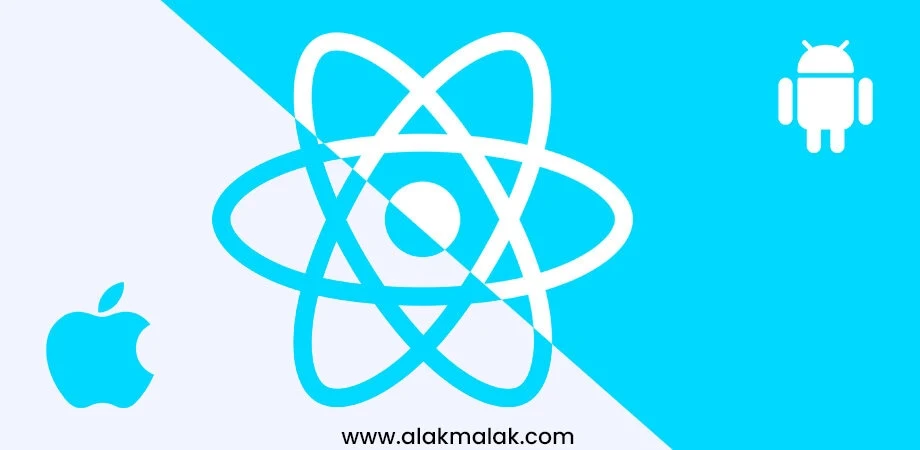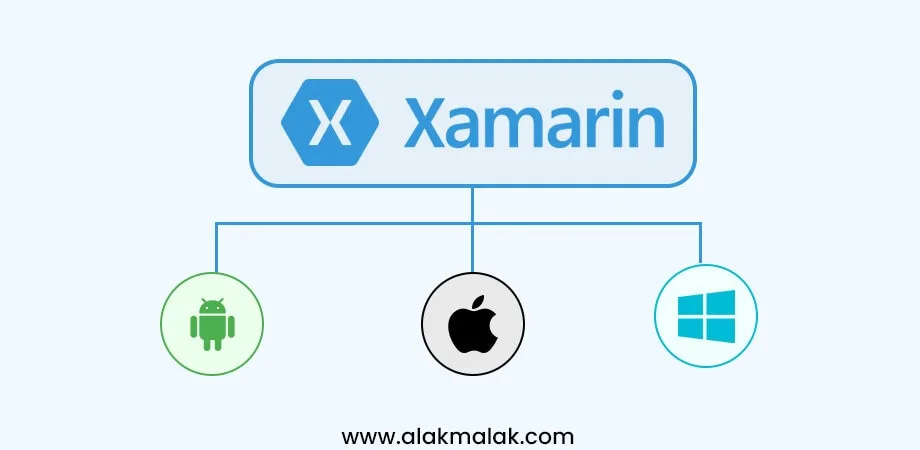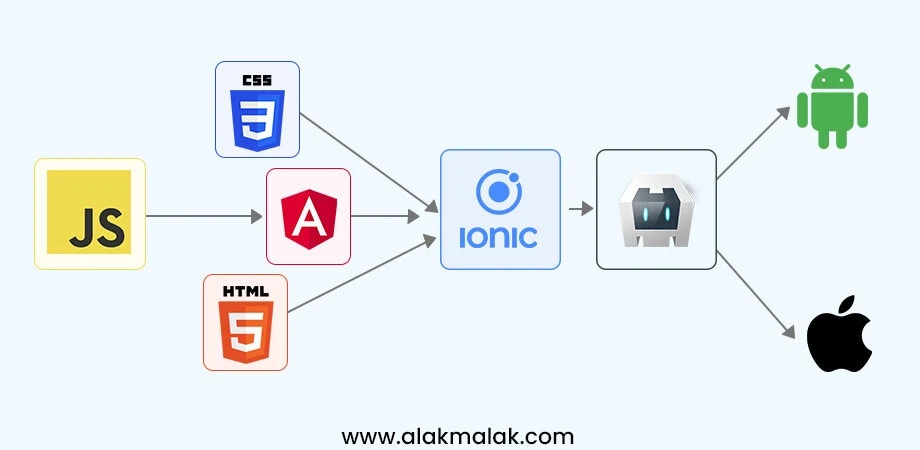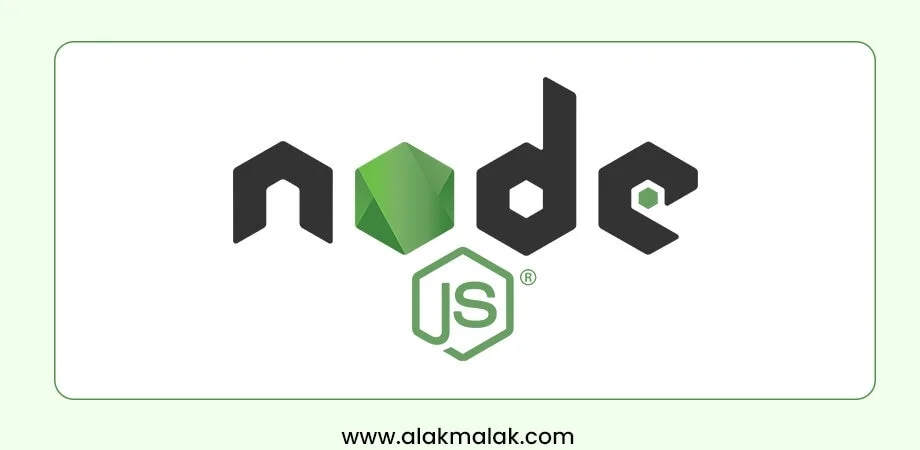Summary: Best Cross Platform App Development Frameworks
The best cross-platform frameworks are Flutter, React Native, and .NET MAUI. Flutter offers superior performance consistency but has a steeper learning curve, making it ideal for UI-rich apps. React Native suits JavaScript teams with its familiar syntax and large community. .NET MAUI excels in Microsoft-integrated enterprises. While native development remains optimal for platform-specific features, your choice depends on team expertise, performance needs, and project complexity.
In an era where smartphones and tablets have become an integral part of our daily lives, the demand for mobile apps has skyrocketed. However, developing native apps for multiple platforms can be a time-consuming and costly endeavor. This is where cross-platform app development frameworks come into play, allowing developers to write code once and deploy it across various operating systems.
As businesses strive to reach a broader audience and provide seamless user experiences, the need for efficient cross-platform development solutions has become paramount. With the ever-evolving landscape of mobile technology, it’s crucial to stay up-to-date with the latest frameworks and tools.
In this blog post, we’ll explore the best cross-platform app development frameworks, examining their features, strengths, and suitability for different project requirements. Whether you’re a seasoned developer or just starting your journey, this comprehensive guide will equip you with the knowledge to make an informed decision and streamline your app development process.
With over 18 years of experience in the mobile app development industry, our team has successfully delivered high-performing apps for clients across various domains. We understand the intricacies of cross-platform development and have a proven track record of leveraging the latest technologies to meet diverse project needs.
What are the Best Cross-Platform App Development Frameworks?
In today’s mobile-first world, building apps that seamlessly work across various platforms (iOS, Android, Windows, etc.) is crucial. Cross-platform app development frameworks offer a compelling solution, enabling you to create apps with a single codebase that can be deployed on multiple platforms. But with so many frameworks available, choosing the right one can be daunting. Let’s delve into the top contenders:
Best Cross-Platform App Development Frameworks
1. Flutter
2. React Native
3. Xamarin
4. Ionic
5. NativeScript
6. Corona
7. Codename One
8. Cordova
9. Node.js
10. Sencha Touch
Tools and resources
Embrace the Future: Take the Next Step Toward Cross-Platform Excellence
1. Flutter
Pros of using Flutter:
- Expressive UI: Flutter’s rich widget set and Skia rendering engine allow developers to create visually stunning and highly customized user interfaces that look and feel truly native on both iOS and Android platforms. This level of control and flexibility over the UI is a significant advantage.
- Fast Development: One of Flutter’s standout features is its hot reload capability, which allows developers to instantly see the effects of their code changes without restarting the app or losing its state. This accelerates the development cycle, enabling rapid prototyping and experimentation.
- Large Community and Support: Flutter’s explosive popularity has fostered a thriving community of fellow Flutter App Developers. This community actively contributes to the framework’s ecosystem, providing libraries, tools, and resources. Additionally, Google’s strong backing ensures comprehensive documentation, tutorials, and ongoing support.
- Performance: Flutter’s ahead-of-time (AOT) compilation and its reactive framework architecture contribute to high performance, even on older or less powerful devices. Apps built with Flutter are known for their smooth scrolling, consistent 60fps refresh rates, and responsive user experiences.
Cons of Using Flutter:
- Learning Curve: While Flutter’s use of the Dart programming language simplifies cross-platform development, developers new to Dart will need to invest time in learning the language and its conventions. This initial learning curve can be steeper compared to frameworks that use more widely adopted languages like JavaScript or C#.
- Limited Native Features Integration: Although Flutter provides a comprehensive set of widgets and APIs, there may be instances where developers need to access platform-specific features or integrate with native code. In such cases, they will need to write platform-specific code (e.g., Java or Kotlin for Android, Swift or Objective-C for iOS), which can introduce complexity and potentially undermine the cross-platform benefits.
Expert’s Take : “Flutter allows developers to create visually stunning and highly customized user interfaces…known for their smooth scrolling, consistent 60fps refresh rates, and responsive user experiences.” – Romain Guy, Staff Software Engineer at Google.
Popular Examples: Alibaba, Reflectly, Google Ads, The New York Times Cooking
2. React Native
Pros of using React Native:
- JavaScript Expertise Leveraged: React Native allows developers who are already familiar with JavaScript and the React library to leverage their existing skills and knowledge. This significantly reduces the learning curve and enables faster development cycles, as developers can apply their expertise in web development to build mobile applications.
- Large Community and Ecosystem: Being backed by Facebook and having a large user base, React Native benefits from an extensive community of developers who actively contribute to its ecosystem. This community, including reputable React Native app development companies, provides a wealth of third-party libraries, plugins, tools, and resources, making it easier to integrate various functionalities and accelerate development.
- Hot Reloading: Similar to its web counterpart, React Native offers hot reloading capabilities, allowing developers to see their code changes reflected in the running app instantly. This feature streamlines the development process by eliminating the need to rebuild and restart the app for every change, resulting in faster iteration and debugging cycles.
Cons of using React Native:
- Native UI Dependency: While React Native aims to provide a consistent user interface across platforms, it still relies on native components for certain elements. This dependency on native UI components can sometimes lead to inconsistencies or deviations in the look and feel of the app between different platforms, potentially requiring additional work to maintain a unified experience.
- Performance Considerations: React Native uses a JavaScript bridge to communicate between the JavaScript code and the native components. While this bridge is generally efficient, it can introduce performance bottlenecks, especially in complex applications with frequent updates or animations. Developers need to be mindful of potential performance issues and optimize their code accordingly.
Expert’s Take : “React Native’s hot reloading is a dream! Makes development cycles significantly faster.” – Sarah Drasner, Software Engineer at Facebook.
Popular Examples: Facebook Ads Manager, Instagram, Skype, Walmart
3. Xamarin
Pros of using Xamarin:
- Native Performance: Xamarin uses C# and .NET to share code across platforms, allowing developers to build high-performance, feature-rich applications with native UI controls and APIs. This approach ensures that Xamarin apps perform on par with natively developed apps, providing a smooth and responsive user experience.
- Mature Framework: Backed by Microsoft’s extensive development history and ongoing support, Xamarin is a mature and well-established framework. It benefits from Microsoft’s long-term commitment to .NET and its continued investment in improving and enhancing the framework’s capabilities.
- Integration with Visual Studio: Xamarin seamlessly integrates with Visual Studio, Microsoft’s widely used Integrated Development Environment (IDE). This integration streamlines the development process, providing a familiar and productive environment for developers already accustomed to Visual Studio’s tools and workflows.
- Large Developer Base: With its roots in C# and .NET, Xamarin taps into a vast community of developers already proficient in these technologies. This large developer base contributes to a rich ecosystem of resources, libraries, and support, making it easier for developers to find solutions and collaborate within the Xamarin community.
Cons of using Xamarin:
- Steeper Learning Curve: While Xamarin’s use of C# and .NET can be an advantage for developers already familiar with these technologies, it can present a steeper learning curve for those without prior experience. Developers new to C# and the .NET ecosystem may need to invest more time and effort in understanding the language, its conventions, and the overall development workflow.
- Dependency on Microsoft Tools: Xamarin is tightly integrated with Microsoft’s ecosystem, relying on tools such as Visual Studio and other Microsoft technologies. While this integration can be beneficial for developers already invested in the Microsoft stack, it may not be an ideal choice for those who prefer to work with non-Microsoft tools or platforms.
Expert’s Take : “Xamarin’s use of C# and .NET allows developers to build high-performance apps with native UI controls and APIs, ensuring a smooth and responsive user experience on par with native apps.” – Miguel de Icaza, Founder of Xamarin (now Microsoft).
Popular Examples: Alaska Airlines, BBC Good Food, Pinterest, Storyboard (from Dropbox)
4. Ionic
Pros of using Ionic:
- Web Technologies Leveraged: One of the biggest advantages of using web technologies for cross-platform app development is the ability to leverage developers’ existing knowledge and skills in HTML, CSS, and JavaScript. Frameworks like Angular and React provide a familiar development environment, allowing developers to build mobile apps using the same web technologies they use for building web applications.
- Progressive Web App (PWA) Capabilities: Web technologies make it easier to create Progressive Web Apps (PWAs), which are web applications that can be installed and run like native apps on various platforms. PWAs offer features like offline functionality, push notifications, and home screen icons, enhancing the user experience and reach of the application.
- Large Community and Plugins: Web technologies like Angular and React have massive and vibrant communities, providing developers with a wealth of resources, libraries, plugins, and integrations. This ecosystem makes it easier to find solutions, integrate third-party functionality, and collaborate with other developers.
Cons of using Ionic:
- Native Look and Feel Considerations: While web technologies have come a long way in mimicking native app experiences, achieving a fully native look and feel might require additional effort compared to some native or hybrid frameworks. Developers may need to invest time and resources to ensure their web-based apps provide a seamless and consistent user experience across different platforms.
- Performance Considerations (especially for complex apps): While modern web technologies have significantly improved in terms of performance, there may still be situations where highly complex or resource-intensive applications might not perform as well as their native counterparts. Web technologies can sometimes struggle with tasks like handling complex animations, real-time data processing, or intensive graphics rendering, potentially leading to performance bottlenecks.
Expert’s Take : “Leveraging web technologies like Angular or React with Ionic allows developers to build mobile apps using the same skills they use for web applications.” – Adam Freeman, Ionic Framework Core Team Lead.
Popular Examples: Sworkit, Honey, McDonald’s App, Dominos
5. NativeScript
Pros of using NativeScript:
- Native Performance: NativeScript is a cross-platform framework that leverages the native rendering capabilities of each platform. It uses JavaScript (JavaScriptCore) to directly access the native APIs, resulting in fast and responsive app interactions that are on par with natively developed apps. This approach ensures that NativeScript apps deliver a smooth and high-performance user experience.
- Familiar Syntax: NativeScript allows developers to write code using JavaScript or TypeScript, which are widely known and used languages, especially in the web development community. This familiarity with the syntax and language constructs can significantly reduce the learning curve for web developers transitioning into mobile app development, enabling them to leverage their existing skills more effectively.
Cons of using NativeScript:
- Smaller Community: While NativeScript has a growing community, it is still relatively smaller compared to some of the more established cross-platform frameworks like React Native or Flutter. This can result in fewer third-party libraries, plugins, and resources available, potentially requiring more effort to find solutions or integrate specific functionalities.
- Native UI Dependency: Similar to Xamarin, NativeScript relies on native UI components for rendering the user interface. While this approach ensures a truly native look and feel, it also means that developers might need to put in additional effort to maintain consistent UI experiences across different platforms, as the native components can vary in their behavior and appearance.
Expert’s Take : “NativeScript’s familiar JavaScript syntax significantly reduces the learning curve for web developers transitioning into mobile app development.” – Nathan Walker, Founder of NativeScript.
Popular Examples: Banque Internationale à Luxembourg (BIL), Yoox Net-a-Porter, Runtastic
6. Corona
Pros of Using Corona:
- Game Development Focus: Corona is a cross-platform framework that is specifically designed and optimized for game development. It provides a robust set of tools and APIs tailored for creating 2D and 3D games, making it an excellent choice for developers focused on building gaming experiences. The framework’s game-centric approach streamlines the development process for game-specific tasks, such as sprite animation, physics engines, and game logic implementation.
- Rapid Prototyping: One of the strengths of Corona is its support for rapid prototyping. The framework’s lightweight nature and easy-to-use scripting language, Lua, enable developers to quickly create prototypes and iterate on game ideas. This can be particularly beneficial in the early stages of game development, where rapid experimentation and testing are crucial.
Cons of using Corona:
- Limited Use Case: While Corona excels in game development, its focus on this specific domain means that it may not be the ideal choice for developing general-purpose applications outside the gaming realm. If your primary goal is to create non-game apps, such as productivity tools, social media platforms, or enterprise solutions, other cross-platform frameworks might be better suited to meet your requirements.
- Performance Considerations (for complex games): Although Corona is capable of handling a wide range of game complexity, it may face performance limitations when it comes to highly resource-intensive games with demanding graphics, complex physics simulations, or large-scale multiplayer environments. In such cases, developers might need to explore alternative frameworks or native development approaches to ensure optimal performance and scalability.
Expert’s Take : “Corona is a fantastic choice for developers focused on building 2D and 3D games. The framework’s game-centric approach streamlines development for tasks like sprite animation and physics engines.” – Ricardo Quesada, Game Developer and Corona SDK Consultant.
Popular Examples: Angry Birds Evolution, FarmVille 2, Pocket Gamer
7. Codename One
Pros of using Codename One:
- Write Once, Run Everywhere (WORA): Codename One truly embraces the WORA approach, allowing developers to write their application logic in Java and share the same codebase across multiple platforms, including mobile (iOS and Android), web, and desktop. This level of code reusability can significantly reduce development time and maintenance efforts, making it easier to build and maintain applications for different platforms.
- Native Look and Feel: Despite using a single codebase, Codename One is designed to deliver a platform-specific user experience. The framework automatically adapts the user interface to match the native look and feel of each target platform, ensuring a seamless and consistent experience for end-users. This approach eliminates the need for developers to maintain separate codebases or user interfaces for different platforms.
Cons of using Codename One:
- Steeper Learning Curve: Codename One introduces a unique development style and tooling that may require a more significant learning effort compared to some other cross-platform frameworks. Developers accustomed to traditional mobile development approaches or other cross-platform tools may need to invest time in understanding Codename One’s specific development workflow, APIs, and best practices.
- Smaller Community: While Codename One has an active and growing community, it is relatively smaller compared to some of the more established cross-platform frameworks. This can result in fewer third-party libraries, plugins, and resources available, potentially requiring more effort to find solutions or integrate specific functionalities. However, the official documentation and support from the Codename One team can help mitigate this challenge.
Expert’s Take : “Codename One’s WORA (Write Once, Run Everywhere) approach is a game-changer. It allows developers to write their app logic in Java and share the same codebase across mobile, web, and desktop platforms.” – Charles Le Chevalier, CEO and Founder of Codename One.
Popular Examples: Maersk, The North Face, The Climate Corporation
8. Cordova
Cordova is not a full-fledged framework itself, but rather a tool that bridges the gap between web technologies (HTML, CSS, JavaScript) and native mobile app development. It allows you to use your existing web development skills to create apps that run on iOS, Android, and other platforms.
Here’s a breakdown of Cordova’s key aspects:
Pros of using Cordova:
- Rapid Prototyping: Ideal for quickly creating proof-of-concept apps or testing ideas with minimal platform-specific code.
- Web Technologies: Leverages familiar web languages, making it accessible to web developers.
- Large Plugin Ecosystem: Extensive collection of plugins provides access to various native device features like camera, GPS, etc.
- Cross-Platform Compatibility: Write once, deploy to multiple platforms (iOS, Android, Windows, etc.).
Cons of using Cordova:
- Limited Native Functionality: Relies on plugins to access native features, which might have limitations or performance implications.
- Native Look and Feel: Achieving a truly native appearance can be challenging compared to some frameworks.
- Performance Considerations: JavaScript-based apps might not always deliver the best performance for highly complex apps.
Expert’s Take : “Cordova’s extensive plugin ecosystem provides access to various native device features, making it ideal for rapid prototyping and testing app ideas with minimal platform-specific code.” – Abraham Schaffer, Mobile Developer at Syncano.
Popular Examples: Yelp, Wikipedia, Microsoft Office Mobile
9. Node.js
Node.js is not a mobile app development framework, but rather a JavaScript runtime environment that allows you to run JavaScript code outside of a web browser. It’s primarily used for building server-side applications and APIs that power mobile apps (and other web applications). However, it can indirectly play a role in cross-platform development through frameworks like:
- Meteor.js: A full-stack JavaScript framework that lets you build web, mobile, and desktop applications with code sharing. It integrates seamlessly with Cordova for deploying mobile apps.
- NestJS: A server-side framework for building scalable Node.js applications, often used as the backend for cross-platform mobile apps built with React Native or Flutter.
Here’s a quick overview of Node.js
Pros of using Node.js:
- Event-Driven Architecture: Efficient for real-time applications and handling multiple concurrent connections.
- JavaScript Expertise Leveraged: Enables developers familiar with JavaScript to build server-side logic.
- Large Community and Package Ecosystem: Extensive collection of libraries and tools readily available.
Cons of using Node.js:
- Primarily Server-Side: Not directly for building mobile app UIs, but plays a crucial role in backend development.
- Learning Curve (if new to JavaScript): If you’re not familiar with JavaScript or server-side development, there’s an initial learning curve.
Expert’s Take : “Node.js’ event-driven architecture makes it perfect for real-time applications and handling multiple concurrent connections in mobile backends.” – Mikeal Rogers, Node.js Developer and Advocate.
10. Sencha Touch
Sencha Touch emerged as a JavaScript framework specifically designed to build user interfaces (UIs) for mobile web applications. Its goal was to create apps that looked and felt native while running on various mobile devices like Android, iOS, Windows Phone, and BlackBerry.
Pros of using Sencha Touch:
- MVC Architecture: Provided a structured approach for building complex apps, promoting better organization, maintainability, and scalability.
- Hardware Acceleration: Leveraged device hardware for smoother performance and a more responsive user experience.
- Rich UI Components: Offers a comprehensive set of pre-built UI components specifically designed for mobile apps, saving development time and effort.
- Cross-Platform Compatibility: Aimed for a single codebase to deploy apps across various platforms like Android, iOS, Windows Phone, and BlackBerry, reducing development costs and maintenance overhead.
Cons of using Sencha Touch:
- Limited Customization (Historically): While offering pre-built components, customizing them heavily could be challenging.
- Learning Curve: Sencha Touch had its own syntax and way of doing things, requiring developers to invest time in learning its specifics.
- Performance Considerations (Potential): In some cases, apps built with Sencha Touch might have experienced performance limitations compared to truly native apps.
- End of Support (Current Major Con): The most significant drawback is the lack of ongoing support and updates since June 2015. This means potential security vulnerabilities and no new features or bug fixes.
Expert’s Take : “While Sencha Touch offered a structured approach for building complex mobile apps, the lack of ongoing support since 2015 makes it a risky choice for new projects due to potential security vulnerabilities and limited future development.” – Jason Grant, Former Senior Product Manager at Sencha.
Tools and resources
When it comes to cross-platform app development, having the right tools and resources can make a significant difference in streamlining the development process, improving productivity, and creating high-quality applications. Here are some recommended tools, resources, and software that can help you achieve your goals:
- Integrated Development Environments (IDEs): Depending on the framework you choose, you’ll need a suitable IDE to write, build, and debug your code. Popular options include Visual Studio Code (for React Native, Flutter, and NativeScript), Android Studio (for Flutter and React Native), and Visual Studio (for Xamarin).
- Code Editors: If you prefer a lightweight code editor over a full-fledged IDE, consider tools like Sublime Text, Atom, or Visual Studio Code. These editors often have plugins and extensions available for various cross-platform frameworks, enhancing your development experience.
- Design Tools: Tools like Adobe XD, Sketch, or Figma can be invaluable for designing and prototyping user interfaces, ensuring a consistent and visually appealing experience across platforms.
- Testing and Debugging Tools: Frameworks like Flutter and React Native have built-in tools for testing and debugging, but you can also explore third-party solutions like Appium for automated testing or remote debugging tools like Stetho (for React Native).
- UI Component Libraries: Many cross-platform frameworks have a vibrant ecosystem of open-source UI component libraries, which can save you time and effort when building common UI elements. Examples include NativeBase (for React Native), Cupertino Widgets (for Flutter), and Telerik UI (for Xamarin).
- Documentation and Tutorials: Always refer to the official documentation and tutorials provided by the framework maintainers. These resources are invaluable for learning the framework, understanding best practices, and staying up-to-date with the latest features and changes.
- Online Communities and Forums: Platforms like Stack Overflow, Reddit, and dedicated framework forums (e.g., Flutter Community, React Native Community) are excellent sources for finding solutions to common issues, seeking advice, and staying connected with the developer community.
- Podcasts and YouTube Channels: Podcasts like “React Native Radio,” “Flutter Podcast,” and YouTube channels like “React Native Training,” “FilledStacks,” and “Fireship” can provide valuable insights, tips, and tutorials from experienced developers.
- Free or Low-Cost Resources: Many cross-platform frameworks have free or low-cost resources available, such as online courses (e.g., Udemy, Coursera), open-source libraries, and community-driven blogs and tutorials. Additionally, platforms like GitHub offer a wealth of open-source projects and sample code to learn from.
Remember, staying up-to-date with the latest developments, actively participating in the community, and continuously learning are crucial for successful cross-platform app development. Don’t hesitate to explore and experiment with different tools and resources to find what works best for your project and team.
Embrace the Future: Take the Next Step Toward Cross-Platform Excellence
In the ever-evolving landscape of app development, choosing the right cross-platform framework can be a game-changer for businesses and developers alike. Throughout this blog post, we’ve explored the best cross-platform app development frameworks, highlighting their unique features, strengths, and potential drawbacks.
The main takeaways from our discussion are:
- Diverse Options: From Flutter to React Native, Xamarin to NativeScript, and beyond, the market offers a wide array of cross-platform frameworks, each catering to different project requirements, team skills, and performance needs.
- Evolving Ecosystem: The cross-platform app development ecosystem is constantly evolving, with frameworks being updated, new players emerging, and communities growing, providing developers with more choices and opportunities.
- Native-like Experiences: Many modern cross-platform frameworks now offer the ability to deliver truly native-like experiences, bridging the gap between cross-platform and native development.
- Streamlined Development: By leveraging code reusability and shared codebases, cross-platform frameworks have simplified the development process, allowing teams to build applications for multiple platforms simultaneously, saving time and resources.
As you embark on your journey to build cross-platform applications, the next step is to carefully evaluate your project requirements, team expertise, and development goals. Conduct thorough research, explore the various frameworks, and engage with their respective communities to gain a deeper understanding of their capabilities and limitations.
If you’re ready to take the leap and harness the power of cross-platform app development, we encourage you to reach out to our team of experts for a consultation. Our experienced developers can guide you through the process of selecting the right framework, setting up your development environment, and implementing best practices to ensure a successful project outcome.
Don’t let the complexities of cross-platform app development hold you back. Embrace the future and unlock new opportunities for growth, innovation, and seamless user experiences across multiple platforms. Contact us today, and let’s embark on this exciting journey together!

 By: Rushik Shah
By: Rushik Shah