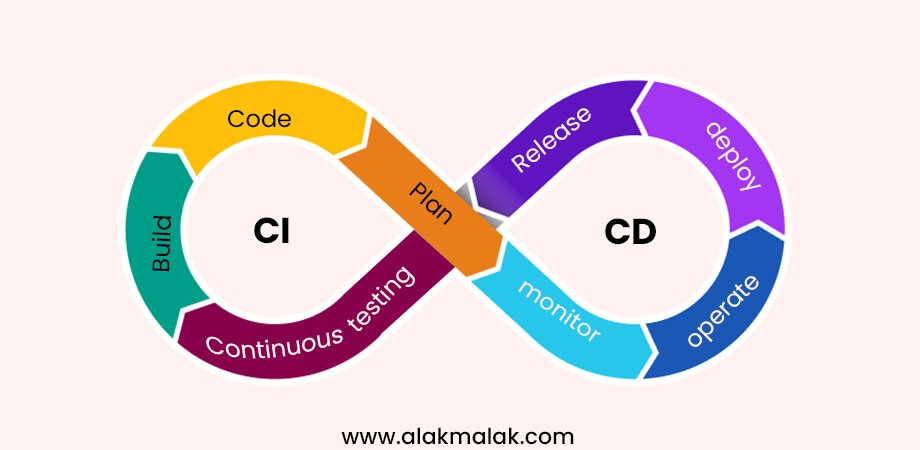Developing a top-notch iOS app requires following industry-proven best practices. From designing an intuitive user interface to optimizing performance and security, there are numerous factors to consider. Failing to adhere to these best practices can result in a subpar app that struggles to gain traction with users.
In this blog post, we’ll explore the top best practices for iOS app development. By following these guidelines, you’ll be well-equipped to create a high-quality, user-friendly app that meets the standards of the iOS ecosystem.
With over 18 years of experience as iOS app development company in India, our team has successfully launched numerous top-performing apps across various industries. We understand the challenges developers face and have refined our approach to incorporate the most effective best practices.
Best Practices for iOS App Development
TABLE OF CONTENT
1. Comply with iOS Human Interface Design Principles
2. Embrace Swift and Keep Up with the Latest Updates
3. Make App Security a Top Priority
4. Maintain a Clean and Well-Structured Codebase
5. Design User Interfaces with Responsiveness in Mind
6. Accessibility Support
7. Boost Application Performance Optimization
8. Implement Continuous Integration and Delivery (CI/CD)
9. Adopt Async Programming
10. Start Using Git for Version Control
11. Write Unit Tests
Tools and Resources
Tools and IDEs
Libraries and Frameworks
Testing and Continuous Integration
Learning Resources
Free and Low-Cost Resources
Case Study: Airbnb’s Journey to a Modular iOS App Architecture
Embrace Continuous Improvement and Stay Ahead
1. Comply with iOS Human Interface Design Principles
Apple’s iOS Human Interface Guidelines are a comprehensive set of rules and recommendations for designing intuitive, user-friendly iOS apps. These guidelines cover everything from app architecture and user interface design to specific UI elements and interactions. Adhering to these guidelines is crucial for creating an app that feels seamlessly integrated with the iOS ecosystem and provides a consistent, familiar experience for users.
Why is it important?
Failing to comply with Apple’s Human Interface Guidelines can lead to a disjointed, confusing user experience that feels out of place on iOS devices. This can significantly impact user engagement, satisfaction, and ultimately, the success of your app. In fact, a study by Clutch found that 88% of users are less likely to remain loyal to a brand after a poor user experience with its app or website. By following these guidelines, you’ll create an app that feels natural and intuitive for iOS users, increasing the likelihood of positive reviews, high engagement, and customer loyalty.
Implementation:
- Thoroughly review and understand the iOS Human Interface Guidelines provided by Apple.
- During the design phase, ensure that your app’s user interface aligns with Apple’s recommendations for layout, navigation, and specific UI elements.
- Consistently apply the guidelines throughout the app’s development process, from wireframing to coding and testing.
- Conduct user testing and gather feedback to identify areas where your app deviates from expected iOS behavior and make necessary adjustments.
2. Embrace Swift and Keep Up with the Latest Updates
Swift is Apple’s modern, multi-paradigm programming language designed specifically for iOS app development. Since its introduction in 2014, Swift has rapidly gained popularity and has become the preferred language for building iOS apps. Keeping up with the latest updates and advancements in Swift is crucial for developing high-performance, secure, and user-friendly iOS apps that take full advantage of the latest features and improvements.
Why is it important?
Failing to adopt Swift or staying stuck on older versions can lead to several disadvantages, including:
- Missing out on performance optimizations, bug fixes, and security enhancements introduced in newer versions.
- Inability to leverage the latest language features, which can make your code more concise, expressive, and maintainable.
- Compatibility issues with newer versions of iOS, which can result in a suboptimal user experience or even app crashes.
A recent survey by Stack Overflow found that Swift is the 12th most loved programming language among developers, highlighting its growing popularity and the benefits of embracing it.
Implementation:
- Commit to using Swift for all new iOS app development projects.
- Gradually migrate existing Objective-C codebases to Swift, following best practices for interoperability.
- Stay up-to-date with the latest Swift releases by regularly checking Apple’s developer resources and attending relevant conferences or meetups.
- Encourage your development team to continuously learn and improve their Swift skills through online courses, books, or workshops.
- Implement a regular code review process to ensure that your codebase follows the latest Swift conventions and best practices.
3. Make App Security a Top Priority
In today’s digital landscape, app security is paramount. With the increasing number of cyber threats and data breaches, it’s essential to prioritize the security of your iOS app from the ground up. A secure app not only protects your users’ data but also builds trust and credibility for your brand.
Why is it important?
Failing to prioritize app security can have severe consequences, including:
- Data breaches, which can compromise user information, leading to identity theft, financial losses, and damaged reputation.
- Compliance issues, resulting in hefty fines and legal repercussions.
- Loss of user trust, which can significantly impact your app’s adoption and retention rates.
According to a report by IBM, the average cost of a data breach in 2022 was $4.35 million, highlighting the financial and reputational risks of inadequate app security measures.
Implementation:
- Implement secure coding practices, such as input validation, encryption, and secure authentication mechanisms.
- Regularly test your app for vulnerabilities and address any identified security issues promptly.
- Keep your app and its dependencies up-to-date with the latest security patches and updates.
- Implement robust access controls and follow the principle of least privilege.
- Educate your development team on security best practices and stay informed about the latest security threats and mitigation techniques.
4. Maintain a Clean and Well-Structured Codebase
A clean and well-structured codebase is essential for ensuring the long-term maintainability, scalability, and performance of your iOS app. As your app grows in complexity, poorly organized code can quickly become a nightmare, making it difficult to add new features, fix bugs, or onboard new developers.
Why is it important?
Failing to maintain a clean and well-structured codebase can have several negative consequences, including:
- Increased development time and costs, as developers struggle to navigate and understand the codebase.
- Higher risk of introducing bugs and security vulnerabilities due to the complexity of the code.
- Difficulty in scaling and extending the app’s functionality over time.
According to a study by the Consortium for Information & Software Quality, software projects with poor code quality spend an average of $1.1 million more per year compared to projects with good code quality.
Implementation:
- Follow coding conventions and best practices for naming, formatting, and commenting on your code.
- Embrace modular design principles, such as the Single Responsibility Principle, to ensure that each component of your app has a clear and well-defined responsibility.
- Implement version control and code review processes to ensure code quality and consistency.
- Regularly refactor and optimize your codebase to eliminate technical debt and improve performance.
- Automate testing and continuous integration to catch issues early and maintain code quality over time.
5. Design User Interfaces with Responsiveness in Mind
In the world of iOS app development, responsive UI design services is a crucial aspect that ensures your app provides an optimal user experience across various device sizes and orientations. With the proliferation of iPhones, iPads, and other iOS devices with different screen resolutions and aspect ratios, it’s essential to create user interfaces that adapt seamlessly to these variations.
Why is it important?
Failing to implement responsive UI design can lead to several issues, including:
- Poor user experience, as your app may appear distorted, cramped, or difficult to navigate on certain devices.
- Increased user frustration and lower engagement rates, as users may struggle to interact with your app effectively.
- Negative reviews and reduced app downloads, as users expect a consistent and intuitive experience across all devices.
According to a study by Google, 61% of users are unlikely to return to a mobile site or app that they had trouble accessing or using.
Implementation:
- Use Auto Layout and Size Classes to create flexible user interfaces that adapt to different screen sizes and orientations.
- Implement responsive design techniques, such as fluid grids, flexible images and media, and responsive typography.
- Test your app’s user interface on various iOS devices and simulators to ensure a consistent experience across different form factors.
- Consider implementing adaptive design principles, where you tailor the UI for specific device types or orientations, rather than a one-size-fits-all approach.
6. Accessibility Support
Accessibility support refers to the design and development practices that ensure an app is usable by people with disabilities, such as visual, auditory, or motor impairments. It involves implementing features and following guidelines that make the app’s interface, content, and functionality accessible to all users.
Why is it important?
Providing accessibility support is crucial for several reasons:
- It promotes inclusivity and equal access to digital products and services for people with disabilities, which is a fundamental human right.
- According to the World Health Organization, over 1 billion people (about 15% of the global population) live with some form of disability.
- Many countries have laws and regulations that mandate accessibility compliance for digital products, such as the Americans with Disabilities Act (ADA) in the United States.
- Accessible apps can potentially reach a wider audience, leading to increased user base and revenue.
Implementation:
- Follow the iOS Accessibility Guidelines provided by Apple, which cover various aspects such as VoiceOver, Switches, and Dynamic Type.
- Ensure proper labeling and descriptions for UI elements, images, and controls, using accessibility attributes and traits.
- Implement support for dynamic text sizing, high-contrast modes, and other visual accessibility features.
- Provide alternative text and audio descriptions for non-text content.
- Test your app with accessibility services and assistive technologies during development.
- Conduct user testing with people who have diverse abilities and disabilities.
7. Boost Application Performance Optimization
Application performance optimization is the process of improving the speed, responsiveness, and efficiency of an iOS app. It involves identifying and addressing bottlenecks, optimizing resource usage, and streamlining the app’s codebase and architecture.
Why is it important?
- Poor performance leads to a frustrating user experience, resulting in higher abandonment rates and negative reviews. Studies show that 53% of mobile users will abandon an app if it takes more than 3 seconds to load.
- Inefficient apps consume more battery life and system resources, which can lead to device overheating and shorter battery life, negatively impacting user satisfaction.
- High-performance apps have a competitive edge and are more likely to be successful in the App Store, as users tend to favor faster and more responsive apps.
Implementation:
To boost application performance optimization, follow these steps:
- Conduct a performance audit to identify bottlenecks and areas for improvement using tools like Instruments, Core Animation, and Xcode’s built-in profiling tools.
- Optimize your app’s codebase by minimizing unnecessary computations, reducing memory footprint, and leveraging efficient algorithms and data structures.
- Leverage Apple’s performance optimization techniques, such as Grand Central Dispatch (GCD) for concurrent programming, Core Data for efficient data management, and UIKit dynamics for smooth animations.
- Optimize asset loading and caching by compressing resources, using efficient image formats (e.g., HEIC, WebP), and implementing lazy loading and caching mechanisms.
- Implement efficient networking strategies, such as minimizing network requests, caching responses, and using asynchronous APIs like URLSession.
- Consider using performance optimization frameworks and libraries like React Native’s Hermes engine, Flutter’s Dart VM, or third-party libraries like Texture (AsyncDisplayKit) for smoother UI rendering.
Industry statistics:
According to Clutch’s 2021 Mobile App Development Trends survey, 42% of app development companies cited performance optimization as one of the top challenges in mobile app development.
8. Implement Continuous Integration and Delivery (CI/CD)
Continuous Integration and Continuous Delivery (CI/CD) is a software development practice that involves automatically building, testing, and deploying code changes to various environments, such as staging or production. CI/CD streamlines the software delivery process, allowing for faster and more frequent releases while maintaining high code quality.
Why is it important?
- It enables rapid iteration and frequent updates, which is essential in today’s competitive app market where users expect regular feature enhancements and bug fixes.
- Automated testing and deployment reduce human errors and ensure consistent code quality across different environments, leading to a better user experience.
- CI/CD facilitates collaboration among development teams, enabling parallel work on different features and easier integration of code changes.
- According to a study by Puppet, organizations that have implemented CI/CD practices experience 63% fewer failed deployments and recover 87% faster from failures.
Implementation:
To implement CI/CD for iOS app development, follow these steps:
- Choose a CI/CD platform or service (e.g., CircleCI, Travis CI, Bitrise, GitLab CI/CD, or Jenkins) that integrates with your version control system (e.g., Git) and supports building and testing iOS apps.
- Set up a build pipeline that automatically compiles and packages your app whenever code changes are committed to the repository.
- Integrate automated unit, integration, and UI tests into the build pipeline to catch regressions and ensure code quality.
- Configure the pipeline to automatically distribute and deploy the app to a staging or testing environment for manual testing and verification.
- Implement a strategy for automated deployment to the App Store or TestFlight for beta testing and production releases.
- Leverage tools like Fastlane or Xcode Server to automate tasks like code signing, provisioning profile management, and app submission to the App Store.
- Monitor the CI/CD pipeline and application performance using analytics tools and crash reporting services (e.g., Firebase Crashlytics, Fabric, or AppCenter).
9. Adopt Async Programming
Asynchronous programming refers to techniques that allow an application to execute non-blocking operations, preventing the main thread from being tied up while waiting for time-consuming tasks, such as network requests or file operations, to complete. Instead of blocking the main thread, these tasks are executed concurrently on separate threads or queues, enabling the app to remain responsive and avoid freezing or becoming unresponsive.
Why is it important?
- It enhances the responsiveness and fluidity of the user interface, preventing the app from freezing or becoming unresponsive during long-running operations, leading to a better user experience.
- It optimizes resource utilization by allowing the main thread to remain available for user interactions and animations, resulting in a smoother overall user experience.
- With the widespread use of network-based services and APIs, asynchronous programming enables efficient handling of network requests without blocking the main thread, improving data retrieval performance.
- According to a study by Akamai, 53% of mobile users abandon a site or app that takes more than 3 seconds to load, emphasizing the importance of responsive and asynchronous applications.
Implementation:
- Utilize Grand Central Dispatch (GCD) or Operation Queues to offload time-consuming tasks to background queues or dedicated threads, preventing main thread blocking.
- Leverage asynchronous APIs provided by Apple’s frameworks, such as URLSession for network requests, and dispatch_async for concurrent execution.
- Implement callbacks, closures, or completion handlers to handle asynchronous responses and update the user interface accordingly.
- Consider using reactive programming frameworks like RxSwift or Combine to simplify asynchronous code and manage data flows.
- Adopt modern concurrency patterns like async/await introduced in Swift 5.5 to write asynchronous code in a more sequential and readable manner.
- Ensure proper error handling and cancellation mechanisms for long-running asynchronous tasks to maintain app stability and responsiveness.
10. Start Using Git for Version Control
Git is a widely used distributed version control system that allows developers to track changes in their codebase, collaborate with team members, and manage code versions efficiently. It provides a robust and scalable solution for managing source code, enabling developers to work on multiple features simultaneously, merge changes, and revert to previous versions if needed.
Why is it important?
- It enables efficient collaboration among team members, allowing multiple developers to work on the same codebase simultaneously without conflicts or overwriting each other’s changes.
- Git’s branching and merging capabilities facilitate features development, bug fixing, and code experimentation without disrupting the main codebase, promoting a more organized and structured development process.
- With Git, developers can easily track changes, revert to previous versions, and maintain a detailed history of the codebase, simplifying code auditing, bug investigation, and release management.
- According to a survey by GitLab, 92% of developers use Git or a Git-based version control system, highlighting its widespread adoption and importance in the software development industry.
Implementation:
- Install Git on your development machine or use a Git client (e.g., GitHub Desktop, SourceTree, or Tower).
- Create a new Git repository or initialize an existing project with Git.
- Set up a remote repository hosting service like GitHub, GitLab, or Bitbucket for centralized code storage and collaboration.
- Learn and practice Git’s core concepts, such as commits, branches, merging, and pushing/pulling changes.
- Establish a Git workflow (e.g., feature branches, pull requests, code reviews) that aligns with your team’s development process.
- Integrate Git with your continuous integration and deployment (CI/CD) pipeline for automated builds, testing, and deployments.
- Use Git hooks to automate tasks like code linting, formatting, and running static code analysis before commits or pushes.
11. Write Unit Tests
Unit testing is a software testing technique where individual units or components of an application are tested in isolation to verify their correctness. In iOS app development, unit tests are typically written for individual classes, methods, or functions to ensure they behave as expected under various input conditions and edge cases.
Why is it important?
- It helps catch bugs and regressions early in the development cycle, reducing the overall cost and effort required for fixing issues later in the process.
- Well-written unit tests serve as documentation for the intended behavior of the code, making it easier for developers to understand and maintain the codebase.
- Unit testing promotes a modular and testable codebase, encouraging better code design and architecture, which in turn improves code quality and maintainability.
- According to a study by IBM, the cost of fixing a defect increases by 10 times from the design phase to the testing phase, and up to 100 times in the maintenance phase, highlighting the importance of early detection through unit testing.
Implementation:
- Choose a testing framework like XCTest (Apple’s built-in framework) or third-party frameworks like Quick and Nimble.
- Write unit tests for individual classes, methods, or functions, covering various input scenarios, edge cases, and expected outcomes.
- Follow best practices for writing testable code, such as adhering to the Single Responsibility Principle, separating concerns, and avoiding tight coupling.
- Implement test-driven development (TDD) or write tests before implementing the production code to ensure the code meets the expected behavior from the start.
- Integrate unit tests into your continuous integration and delivery (CI/CD) pipeline to automatically run tests on every code change or commit.
- Use code coverage tools like Xcode’s built-in coverage report or third-party tools like Coveralls or Code Climate to identify areas of the codebase that lack test coverage.
- Consider implementing mock objects or dependency injection to isolate and test components that depend on external services or resources.
Tools and Resources
Here are some recommended tools, resources, and software that can help readers achieve their goals in iOS app development, along with links, references, and highlights of free or low-cost options:
Tools and IDEs:
- Xcode (Free) – Apple’s official IDE for iOS app development, providing a comprehensive set of tools for writing, building, and debugging applications. Download from Apple
- AppCode (Paid) – A powerful IDE from JetBrains with advanced code editing, refactoring, and debugging capabilities. AppCode by JetBrains
Libraries and Frameworks:
- SwiftUI (Free) – Apple’s modern UI framework for building user interfaces using a declarative syntax. SwiftUI Documentation
- Combine (Free) – Apple’s reactive programming framework for handling asynchronous events and data flows. Combine Documentation
- RxSwift (Free) – A popular open-source reactive programming library for Swift. RxSwift GitHub
- Alamofire (Free) – A powerful and easy-to-use HTTP networking library for iOS and macOS. Alamofire GitHub
Testing and Continuous Integration:
- XCTest (Free) – Apple’s built-in testing framework for writing and running unit tests. XCTest Documentation
- Quick and Nimble (Free) – Popular open-source testing frameworks for writing readable and expressive tests. Quick GitHub | Nimble GitHub
- Fastlane (Free) – A powerful tool for automating app deployment, beta distribution, and release management. Fastlane GitHub
- Travis CI (Free for open-source) – A cloud-based continuous integration service for building and testing iOS apps. Travis CI
Learning Resources:
- Apple Developer Documentation (Free) – Comprehensive documentation, guides, and resources from Apple for iOS app development. Apple Developer Documentation
- Hacking with Swift (Free/Paid) – A popular free and paid online course for learning Swift and iOS app development. Hacking with Swift
- Ray Wenderlich (Free/Paid) – High-quality tutorials, books, and video courses on various iOS development topics. Ray Wenderlich
- Stack Overflow (Free) – A popular Q&A platform for developers to ask questions and find solutions to coding problems. Stack Overflow
Free and Low-Cost Resources:
- Swift.org (Free) – The official website for the Swift programming language, providing documentation, resources, and community forums. Swift.org
- Apple Developer Program ($99/year) – Apple’s developer program, providing access to beta software, developer tools, and the ability to submit apps to the App Store.
- Udacity (Free/Paid) – Online learning platform offering free and paid courses on iOS app development and related topics. Udacity
- edX (Free/Paid) – Open online courses from top universities, including iOS app development courses offered by institutions like Harvard and MIT. edX
By taking advantage of these tools, resources, and software, iOS app developers can streamline their development workflow, improve code quality, and stay up-to-date with the latest technologies and best practices in the industry.
Case Study: Airbnb’s Journey to a Modular iOS App Architecture
Airbnb, the popular online marketplace for vacation rentals, has faced significant challenges in scaling their iOS app to meet the demands of their rapidly growing user base and feature set. Their monolithic app architecture made it increasingly difficult for developers to work in parallel, leading to code conflicts, merge issues, and slower iteration cycles.
In 2016, Airbnb decided to embark on a major architectural overhaul, adopting a modular approach to their iOS app development. The primary goals were to improve code quality, enhance developer productivity, and enable faster feature delivery.
The Modular Approach
Airbnb’s engineering team broke down the monolithic codebase into smaller, self-contained modules, each responsible for a specific feature or functionality. These modules could be developed, tested, and deployed independently, reducing dependencies and potential conflicts.
By embracing modular programming principles and leveraging techniques like dependency injection and protocol-oriented programming, the team created a more flexible and maintainable codebase.
Continuous Integration and Testing
To ensure the quality and reliability of the modular architecture, Airbnb implemented a robust continuous integration and testing pipeline. Unit tests, integration tests, and UI tests were incorporated into the development workflow, enabling early detection and resolution of issues.
Automated testing and continuous integration not only improved code quality but also facilitated seamless collaboration among developers working on different modules.
Asynchronous Programming and Performance Optimization
Recognizing the importance of responsiveness and efficiency, Airbnb prioritized asynchronous programming and performance optimization. By leveraging Grand Central Dispatch (GCD) and operation queues, they offloaded time-consuming tasks to background threads, preventing main thread blocking and ensuring a smooth user experience.
Additionally, techniques like lazy loading, caching, and efficient asset management were implemented to optimize resource utilization and enhance overall app performance.
Results and Key Learnings
Airbnb’s transition to a modular iOS app architecture and adoption of best practices yielded remarkable results:
- Accelerated Development Cycle: The modular approach enabled parallel development, reducing merge conflicts and increasing the velocity of feature delivery.
- Improved Code Quality: Comprehensive testing and adherence to best practices like dependency injection and protocol-oriented programming led to a more maintainable and extensible codebase.
- Enhanced User Experience: Asynchronous programming and performance optimization techniques resulted in a responsive and fluid user interface, improving user satisfaction.
- Scalability: The modular architecture allowed Airbnb to scale their app more efficiently, accommodating new features and functionality without compromising performance or code quality.
Key learnings from Airbnb’s journey include the importance of incremental refactoring, continuous communication and alignment among teams, and a culture of continuous learning and improvement.
By embracing best practices for iOS app development, Airbnb successfully transformed their app architecture, enabling faster iterations, better code quality, and an enhanced user experience – a testament to the power of sound architectural decisions and development practices.
Embrace Continuous Improvement and Stay Ahead
Developing high-quality, performant, and user-friendly iOS apps is an ongoing journey that requires a commitment to continuous learning and improvement. Throughout this blog, we’ve explored numerous best practices that can help you elevate your iOS app development process, from embracing asynchronous programming and performance optimization techniques to implementing robust testing frameworks and leveraging Git for version control.
Main Takeaways:
- Prioritize User Experience: Focusing on responsiveness, efficiency, and fluidity should be at the core of your iOS app development efforts, as poor performance can lead to user frustration and abandonment.
- Adopt Modern Development Practices: Techniques like asynchronous programming, continuous integration and delivery (CI/CD), unit testing, and version control are essential for maintaining code quality, facilitating collaboration, and enabling rapid iteration.
- Leverage Powerful Tools and Resources: Take advantage of the wealth of tools, libraries, frameworks, and learning resources available to streamline your development workflow, stay up-to-date with the latest technologies, and continuously upskill your team.
- Learn from Real-World Success Stories: Case studies from industry leaders like Airbnb demonstrate the tangible benefits of implementing best practices, such as accelerated development cycles, improved code quality, and enhanced scalability.
Next Steps:
If you’re ready to take your iOS app development skills to the next level, it’s crucial to stay committed to continuous learning and embracing best practices. Here’s what you can do next:
- Conduct an Audit: Evaluate your current iOS app development process, identify areas for improvement, and prioritize the implementation of best practices that align with your goals and challenges.
- Upskill Your Team: Invest in training and professional development opportunities for your developers, ensuring they stay up-to-date with the latest iOS technologies, frameworks, and industry best practices.
- Implement Incremental Changes: Adopt a gradual approach to integrating best practices into your development workflow, starting with high-impact areas and incrementally expanding to other aspects of your process.
- Seek Expert Guidance: Consider engaging with experienced iOS app development consultants or mentors who can provide tailored guidance, best practice recommendations, and hands-on support to accelerate your team’s learning curve.
Remember, embracing best practices is an ongoing journey, and continuous improvement is key to staying ahead in the rapidly evolving world of iOS app development.
If you’re seeking expert guidance and support to elevate your iOS app development process, reach out to our team of experienced iOS consultants. We specialize in helping businesses and development teams implement industry best practices, optimize performance, and deliver exceptional user experiences. Contact us today to schedule a consultation and learn how we can assist you in staying ahead of the curve.

 By: Rushik Shah
By: Rushik Shah