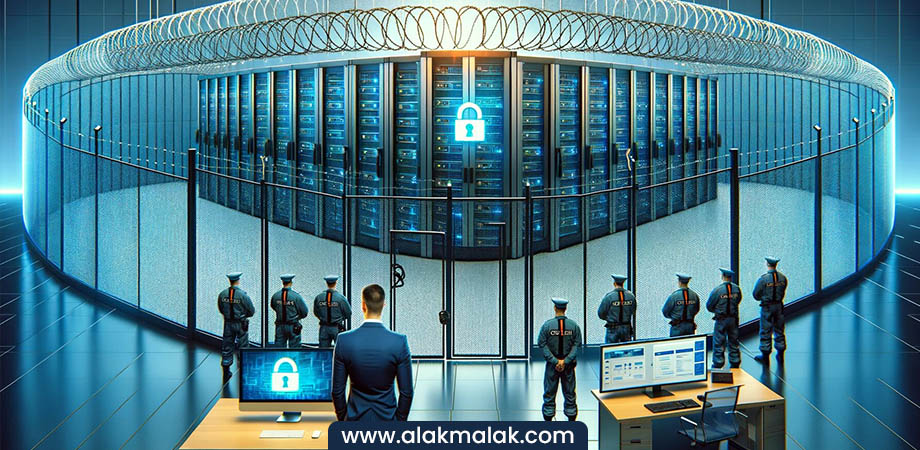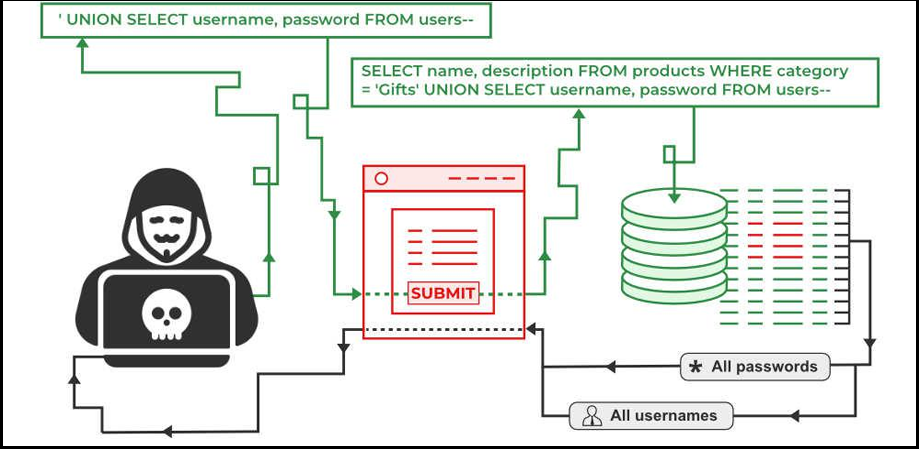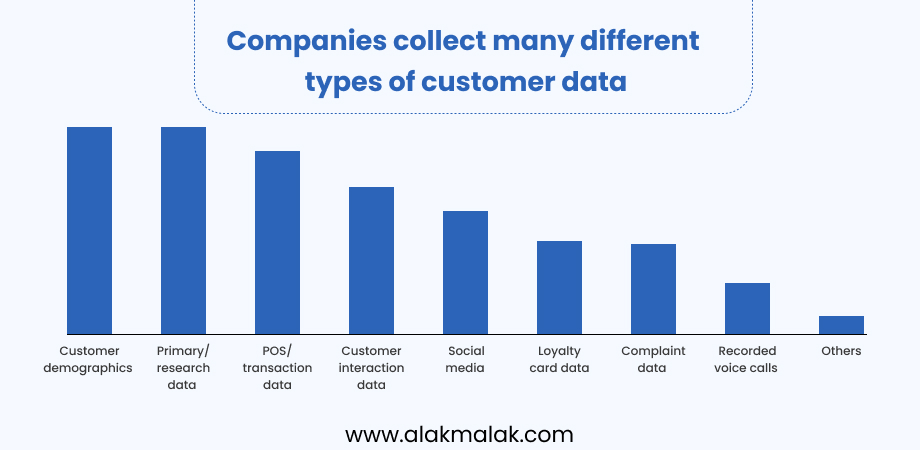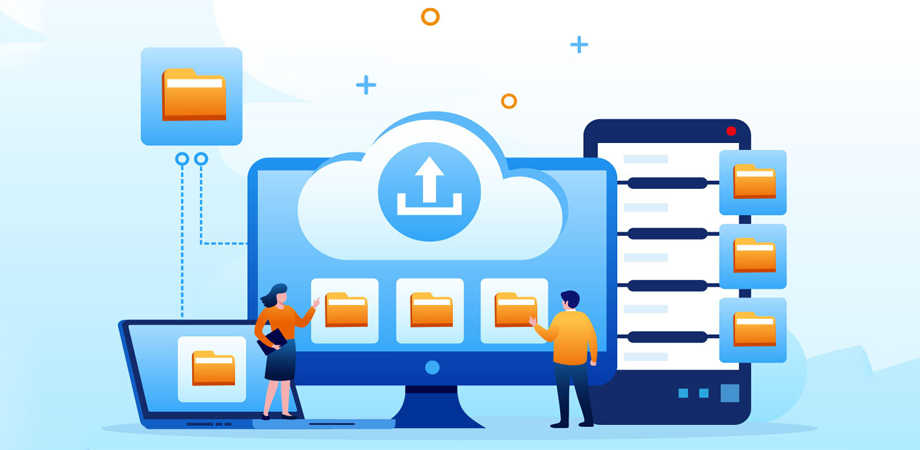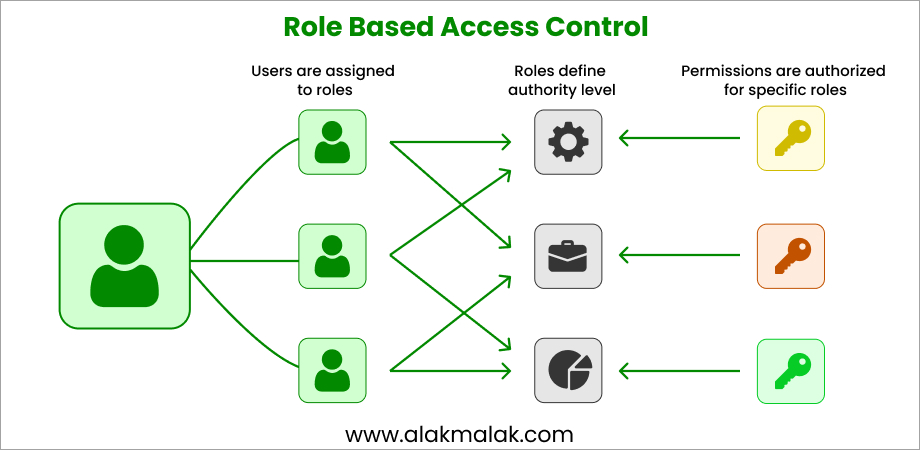In today’s digital landscape, where online shopping has become the norm, the security of eCommerce websites has become a critical concern. Did you know that in 2023, the global cost of cybercrime reached a staggering $8 trillion? With the increasing frequency and sophistication of cyber attacks, securing your eCommerce website has never been more crucial.
As an eCommerce web development company in India with over 18 years of web development experience, I’ve seen firsthand the devastating impact that a security breach can have on a company’s reputation and bottom line. That’s why I’m here to share with you a collection of effective tips to secure eCommerce website and protect your customers’ sensitive information.
In this blog post, you’ll discover practical, actionable strategies that you can implement to enhance the security of your online store. From implementing robust encryption protocols to staying on top of software updates, we’ll cover the essential steps you can take to minimize the risk of cyber threats and keep your business and your customers safe.
Tips To Secure eCommerce Website
Here is the list of effective tips that you can follow in order to secure your eCommerce website:-
1. Implement an SSL Certificate (HTTPS)
What is an SSL Certificate?
An SSL (Secure Sockets Layer) certificate is a digital certificate that encrypts the connection between a website and a user’s web browser. This ensures that any data transmitted between the website and the user, such as login credentials, credit card information, and other sensitive data, remains secure and protected from prying eyes.
Why SSL Certificates are Important for eCommerce Websites
In today’s digital landscape, the security of your eCommerce website is of paramount importance. According to a study by Cybersecurity Ventures, cybercrime is expected to cost the global economy a staggering $10.5 trillion annually by 2025. One of the most effective ways to protect your website and your customers’ information is by implementing an SSL certificate.
When you have an SSL certificate installed, your website’s URL will display as “https://” instead of the standard “http://”. This visual cue reassures your customers that their data is being transmitted securely, which can significantly improve their trust in your brand and increase their willingness to make purchases on your website.
How to Implement an SSL Certificate
Implementing an SSL certificate on your eCommerce website is a straightforward process. Here’s a step-by-step guide:
- Obtain an SSL Certificate: You can purchase an SSL certificate from a reputable Certificate Authority (CA), such as Let’s Encrypt, Comodo, or GeoTrust. These providers offer various types of SSL certificates to fit your specific needs and budget.
- Install the SSL Certificate: Once you have your SSL certificate, you’ll need to install it on your web server. This process will vary depending on your web hosting provider and the type of server you’re using, but most hosts provide detailed instructions to guide you through the installation.
- Update Your Website’s URL: After the SSL certificate is installed, you’ll need to update all references to your website’s URL to use the “https://” prefix. This includes your website’s content, links, and any third-party integrations or services you’re using.
- Test the SSL Connection: Verify that the SSL certificate is working correctly by accessing your website using the “https://” prefix. You should see a padlock icon in your web browser’s address bar, indicating that the connection is secure.
Google has stated that websites without an SSL certificate will be marked as “not secure” in their Chrome web browser, which can have a significant impact on user trust and website traffic.
By implementing an SSL certificate on your eCommerce website, you can enhance the security of your customers’ data, build trust with your audience, and ultimately drive more sales and conversions for your business.
2. Choose A Strong Hosting Provider
What is Web Hosting?
Web hosting is the service that allows businesses and individuals to publish their websites on the internet. When you choose a web hosting provider, you are essentially renting a space on their servers to store your website’s files and data, making it accessible to users around the world.
Why is Choosing a Strong Hosting Provider Important?
The choice of your web hosting provider can have a significant impact on the security and performance of your eCommerce website. In fact, a study by Hosting Tribunal found that 60% of small businesses that experience a data breach go out of business within six months. This underscores the critical importance of selecting a reputable and secure hosting provider for your online store.
How to Choose a Strong Hosting Provider
When selecting a web hosting provider for your eCommerce website, there are several key factors to consider:
- Security Features: Look for a hosting provider that offers robust security measures, such as firewalls, malware scanning, and regular software updates to protect against cyber threats.
- Server Uptime: Ensure that the hosting provider you choose offers a high percentage of server uptime, as this will ensure that your website is consistently accessible to your customers.
- Technical Support: Choose a hosting provider with a reliable and responsive technical support team that can assist you in addressing any issues that may arise.
- Scalability: As your eCommerce business grows, you’ll need a hosting solution that can scale to accommodate increased traffic and data storage requirements. Look for a provider that offers flexible and scalable hosting plans.
- Compliance and Regulations: If your eCommerce business is subject to specific industry regulations or compliance requirements, such as PCI-DSS for credit card processing, ensure that your hosting provider can meet these standards.
A survey by HostingAdvice.com found that 94% of businesses cited website uptime as a critical factor in selecting a web hosting provider.
By carefully selecting a strong and reputable web hosting provider for your eCommerce website, you can significantly enhance the security of your online store, protect your customers’ sensitive information, and ensure the long-term success of your business.
3. Run Site Vulnerability Tests & Scan for Anti-Malware Scripts
Maintaining the security of your eCommerce website is crucial to protect it from various cyber threats, including brute force attacks, phishing attacks, and SQL injection attacks. These types of attacks can be used by hackers to gain unauthorized access to your website, steal sensitive customer data, and disrupt your business operations. Regular vulnerability testing and anti-malware scanning are essential steps to identify and address these security vulnerabilities.
Why is Website Vulnerability Testing and Anti-Malware Scanning Important?
Cybercriminals are constantly devising new and sophisticated ways to infiltrate websites and steal sensitive information. According to a report by Symantec, the global cost of cybercrime is expected to reach $10.5 trillion annually by 2025. By proactively testing your website for vulnerabilities and scanning for malware, you can identify and address potential security gaps before they can be exploited, protecting your business and your customers’ data.
How to Implement Website Vulnerability Testing and Anti-Malware Scanning
Here are the steps you can take to ensure the security of your eCommerce website:
- Conduct Regular Vulnerability Scans: Use reputable website vulnerability scanning tools, such as Acunetix, Burp Suite, or Nessus, to assess your website for potential security weaknesses. These tools can identify and report on issues like unpatched software, misconfigured settings, and other vulnerabilities that could be exploited by hackers.
- Implement Anti-Malware Measures: Install and regularly update an anti-malware solution, such as Malwarebytes or Bitdefender, to scan your website for any malicious scripts or code that could be injected by cybercriminals. These tools can detect and remove any malware, helping to keep your website and your customers’ data secure.
- Address Identified Issues Promptly: When your vulnerability scans or anti-malware checks identify any security concerns, take immediate action to address them. This may involve applying software updates, reconfiguring settings, or implementing additional security measures to mitigate the identified risks.
- Maintain Comprehensive Backups: In the event that your website is compromised, having a reliable backup solution in place can help you quickly restore your website and minimize the impact on your business operations.
A study by IBM found that the average time to identify and contain a data breach is 287 days, underscoring the importance of proactive security measures.
By regularly running site vulnerability tests and implementing anti-malware measures, you can significantly reduce the risk of your eCommerce website being compromised, protecting your business, your customers, and your hard-earned reputation.
4. Security Awareness Training for Staff
In the realm of eCommerce website security, one often overlooked aspect is the human element. Your employees, who are responsible for managing and maintaining your online store, can inadvertently become the weakest link if they are not properly trained to identify and mitigate security threats.
The Importance of Security Awareness Training
According to a report by the Ponemon Institute, human error is responsible for 95% of successful cyber attacks. This underscores the critical need for comprehensive security awareness training for your staff to help them recognize and respond to security threats effectively.
Implementing Security Awareness Training
To ensure your eCommerce website remains secure, consider implementing the following security awareness training strategies:
- Provide Regular Training Sessions: Schedule regular training sessions, both in-person and online, to educate your employees on the latest cybersecurity best practices, common attack vectors, and their role in maintaining the security of your eCommerce website.
- Cover Relevant Topics: Tailor your training content to address the specific security challenges faced by eCommerce businesses, such as phishing attempts, social engineering tactics, and the importance of strong password management.
- Simulate Security Incidents: Conduct periodic simulated security incidents, such as phishing email tests, to assess your employees’ ability to identify and respond to potential threats. This can help reinforce the training and identify areas that require further attention.
- Encourage a Security-Conscious Culture: Foster a culture of security awareness within your organization, where employees feel empowered to report suspicious activities and are recognized for their contributions to the overall security of your eCommerce website.
- Stay Up-to-Date with Industry Changes: Regularly review and update your security awareness training program to ensure it addresses the evolving threat landscape and aligns with the latest industry best practices.
According to a report by the Ponemon Institute, human error is responsible for 95% of successful cyber attacks.
By investing in comprehensive security awareness training for your staff, you can significantly reduce the risk of your eCommerce website being compromised and help protect your business, your customers, and your reputation.
5. Limit Data Collection
In the world of eCommerce, the collection and storage of customer data is a delicate balance between providing a seamless user experience and maintaining robust security measures. As an eCommerce business owner, it’s important to carefully consider the types of data you collect and the level of protection you provide for that information.
The Importance of Limiting Data Collection
Data breaches can have devastating consequences for businesses, both financially and reputationally. According to a study by the Ponemon Institute, the average cost of a data breach in 2023 was $4.35 million globally. By limiting the amount of sensitive customer data you collect and store, you can significantly reduce the risk of a data breach and ensure the long-term security and trust of your eCommerce website.
How to Limit Data Collection
To limit the potential impact of a data breach, consider implementing the following strategies:
- Collect Only What You Need: Carefully evaluate the customer information you require to complete transactions and provide a positive user experience. Avoid collecting unnecessary personal or financial data that could be targeted by cybercriminals.
- Implement Data Minimization: Develop a clear data retention policy that outlines how long you will store customer information and when it will be securely deleted. This can help reduce the overall attack surface and minimize the potential damage of a data breach.
- Utilize Tokenization or Encryption: For any sensitive customer data you do collect, such as payment information, implement robust tokenization or encryption techniques to protect the data from unauthorized access.
- Regularly Review and Update Your Data Collection Practices: Stay informed about evolving data privacy regulations, such as the General Data Protection Regulation (GDPR) and the California Consumer Privacy Act (CCPA), and ensure your data collection and storage practices remain compliant.
- Educate Your Customers: Transparency is key. Clearly communicate to your customers what data you collect, how it is used, and the security measures you have in place to protect their information.
A report by the Cybersecurity and Infrastructure Security Agency revealed that 81% of data breaches involve the use of stolen or weak credentials, highlighting the need to limit the amount of sensitive data collected and stored.
By carefully limiting the data you collect and store on your eCommerce website, you can significantly reduce the risk of a costly and damaging data breach, protect your customers’ trust, and ensure the long-term sustainability of your online business.
6. Consider Two-Factor Authentication
Two-factor authentication (2FA) is an additional layer of security that requires users to provide two different forms of verification to access an account or system. This goes beyond the traditional username and password combination, providing an extra level of protection against unauthorized access.
Why Two-Factor Authentication is Important for eCommerce Websites
In the world of eCommerce, where sensitive customer data and financial information are at stake, implementing two-factor authentication is crucial. According to a report by Verizon, 81% of data breaches are caused by compromised or weak credentials. By adding a second step to the login process, you can significantly reduce the risk of unauthorized access to your eCommerce website and protect your customers’ accounts from being compromised.
How to Implement Two-Factor Authentication
Implementing two-factor authentication on your eCommerce website is a straightforward process. Here are the steps you can take:
- Choose a Two-Factor Authentication Method: There are several options for two-factor authentication, including SMS/text messages, mobile app authentication (e.g., Google Authenticator, Authy), and hardware security keys. Consider the needs and preferences of your customers when selecting the most suitable method.
- Integrate 2FA into Your Website: Depending on your eCommerce platform, you may be able to find plugins or extensions that seamlessly integrate two-factor authentication into your website’s login process. Alternatively, you can work with your web development team to implement the necessary code and infrastructure.
- Educate Your Customers: Clearly communicate the benefits of two-factor authentication to your customers and provide step-by-step instructions on how to set it up. This will help increase adoption and enhance the overall security of your eCommerce website.
- Regularly Review and Update: Periodically review your two-factor authentication implementation to ensure it remains up-to-date and effective. As new authentication methods and security best practices emerge, update your system accordingly.
A survey by the National Cyber Security Centre revealed that 75% of small businesses in the UK have experienced a cyber attack, emphasizing the critical role that two-factor authentication can play in protecting eCommerce websites.
By implementing two-factor authentication on your eCommerce website, you can significantly enhance the security of your customers’ accounts, reduce the risk of unauthorized access, and build trust with your audience, ultimately protecting your business from the devastating impact of a data breach.
7. Monitor Google Safe Browsing
Google Safe Browsing is a security technology developed by Google to help protect users from accessing malicious or compromised websites. It maintains a constantly updated list of websites that are known to host malware, phishing scams, or other security threats, and warns users when they attempt to access these sites.
The Importance of Monitoring Google Safe Browsing
In the context of eCommerce website security, monitoring your website’s status on Google Safe Browsing is crucial. According to a study by Symantec, more than 1 million new malware threats are released every day, and a significant portion of these threats target eCommerce websites. If your website is flagged as unsafe by Google Safe Browsing, it can have a devastating impact on your business, as customers will be deterred from visiting your site and your search engine rankings may plummet.
How to Monitor Google Safe Browsing
To ensure your eCommerce website remains safe and secure, follow these steps:
- Register for Google Search Console: Google Search Console is a free tool that allows you to monitor your website’s performance, including any security issues identified by Google Safe Browsing. Sign up for a Google Search Console account and add your eCommerce website to the platform.
- Check Your Website’s Safe Browsing Status: Within Google Search Console, navigate to the “Security & Manual Actions” section to see if your website has been flagged as unsafe by Google Safe Browsing. If your site is listed, you’ll need to take immediate action to address the identified security concerns.
- Resolve Any Reported Issues: If your website has been flagged by Google Safe Browsing, work with your web development team to address the underlying security vulnerabilities. This may involve removing malware, updating software, or implementing other security best practices.
- Regularly Monitor and Maintain: Make it a habit to regularly check your website’s status in Google Search Console and address any new security concerns as they arise. Maintaining a secure eCommerce website is an ongoing process, and proactive monitoring is key to protecting your business and your customers.
According to a study by Symantec, more than 1 million new malware threats are released every day, and a significant portion of these threats target eCommerce websites.
By monitoring your eCommerce website’s status on Google Safe Browsing and promptly addressing any identified security issues, you can protect your business, your customers, and your reputation from the harmful consequences of cyber threats.
8. Take Regular Backups
In the dynamic world of eCommerce, where your website serves as the digital heart of your business, maintaining a comprehensive backup strategy is essential. Regular backups ensure that you can quickly and efficiently restore your website, its content, and all associated data in the event of a security breach, system failure, or other unexpected incident.
The Importance of Regular Backups
Imagine the devastating impact if your eCommerce website were to be hacked, corrupted, or lost due to a hardware failure. According to a report by Veeam, 94% of companies that experience a severe data loss never recover, and 43% never reopen. By taking regular backups, you can safeguard your business and your customers’ information, ensuring that you can get back up and running quickly in the event of a crisis.
Implementing a Backup Strategy
To ensure the security and resilience of your eCommerce website, consider the following steps for implementing a robust backup strategy:
- Choose a Backup Solution: Explore the various backup options available, such as cloud-based storage (e.g., Google Drive, Dropbox, Amazon S3), on-premises backup systems, or a combination of both. Evaluate the features, costs, and reliability of each solution to determine the best fit for your eCommerce business.
- Determine the Backup Frequency: Decide on the appropriate backup frequency based on the volume and importance of the data on your eCommerce website. For most businesses, daily or weekly backups are recommended to minimize data loss in the event of an incident.
- Automate the Backup Process: Set up your backup solution to automatically create scheduled backups, ensuring that the process is reliable and consistent. This will save you time and reduce the risk of forgetting to manually back up your website.
- Test Backup Restoration: Regularly test your backup restoration process to ensure that your data can be successfully recovered in the event of an emergency. This will help you identify and address any issues with the backup process before they become a problem.
- Store Backups Securely: Ensure that your backup data is stored in a secure location, either on-premises or in a reputable cloud storage service, and that access to the backups is restricted to authorized personnel only.
According to a report by Veeam, 94% of companies that experience a severe data loss never recover, and 43% never reopen.
By implementing a robust and reliable backup strategy for your eCommerce website, you can protect your business, your customers’ data, and your hard-earned reputation, ensuring your online store remains secure and resilient in the face of any unexpected challenges.
9. Implementing Role-Based Access Control (RBAC)
In the context of securing an eCommerce website, implementing a robust access control system is crucial. One effective approach is to adopt a Role-Based Access Control (RBAC) strategy, which allows you to manage and limit the permissions and actions of different users within your online store.
The Importance of Role-Based Access Control
Granting unrestricted access to your eCommerce website can significantly increase the risk of data breaches and unauthorized actions. According to a report by IBM, the average cost of a data breach in 2023 was $4.35 million globally. By implementing RBAC, you can minimize the potential damage by restricting access to sensitive information and critical functionalities based on an individual’s role within your organization.
How to Implement Role-Based Access Control
To implement Role-Based Access Control on your eCommerce website, follow these steps:
- Define User Roles: Identify the different types of users who will need access to your eCommerce platform, such as administrators, managers, customer service representatives, and regular users. Determine the specific permissions and actions that each role should be able to perform.
- Assign Roles and Permissions: Assign the appropriate roles and permissions to each user or user group. This may involve granting full administrative access to a select few, while limiting the actions of regular users to tasks like placing orders, viewing order history, and managing their own account information.
- Regularly Review and Update: Continuously review and update your RBAC system to ensure that user permissions align with their current roles and responsibilities. As your eCommerce business and team evolve, adjust the access control settings accordingly.
- Implement Multi-Factor Authentication: Enhance the security of your RBAC system by requiring multi-factor authentication (e.g., SMS, email, or app-based verification) for certain user actions or when accessing sensitive areas of your eCommerce website.
- Monitor and Audit User Activity: Regularly monitor and audit user activity within your eCommerce platform to identify any suspicious or unauthorized actions. This can help you quickly detect and address potential security breaches or misuse of your system.
A survey by the National Cyber Security Centre found that 43% of cyber attacks target small businesses, underscoring the importance of implementing robust access control measures like RBAC.
By implementing a comprehensive Role-Based Access Control (RBAC) system on your eCommerce website, you can significantly reduce the risk of unauthorized access, protect your customers’ sensitive information, and ensure the overall security and integrity of your online business.
10. Mobile Security
In today’s digital landscape, where mobile devices have become an integral part of our daily lives, ensuring the security of your eCommerce website on these platforms is of paramount importance. As more and more customers access your online store from their smartphones and tablets, it’s crucial to implement robust mobile security measures to protect your business and your customers’ sensitive information.
The Importance of Mobile Security
According to a study by Verizon, 48% of data breaches involve web applications, many of which are accessed through mobile devices. Cybercriminals often target mobile platforms due to their increased vulnerabilities, such as outdated operating systems, unsecured public Wi-Fi connections, and the potential for lost or stolen devices. By prioritizing mobile security, you can safeguard your eCommerce website and maintain the trust of your customers.
Implementing Mobile Security Measures
To enhance the security of your eCommerce website on mobile devices, consider the following steps:
- Optimize for Mobile Security: Ensure that your eCommerce website is optimized for mobile devices, with a responsive design and secure mobile-friendly features. This includes implementing HTTPS encryption and avoiding the use of outdated or vulnerable mobile technologies.
- Develop a Mobile-Specific Security Policy: Create and enforce a comprehensive mobile security policy that outlines the acceptable use of mobile devices, the required security configurations, and the procedures for handling lost or stolen devices.
- Implement Mobile Device Management (MDM): If your employees or team members use mobile devices to access your eCommerce website, consider implementing a Mobile Device Management (MDM) solution. This allows you to centrally manage and secure these devices, ensuring they comply with your security policies.
- Educate Your Customers: Provide clear instructions and recommendations to your customers on how to securely access your eCommerce website from their mobile devices. This may include tips on using strong passwords, enabling two-factor authentication, and avoiding public Wi-Fi networks.
- Stay Vigilant and Update Regularly: Continuously monitor the security landscape for emerging threats and vulnerabilities, and ensure that your eCommerce website, mobile apps, and any related software are regularly updated to address these issues.
According to a study by Verizon, 48% of data breaches involve web applications, many of which are accessed through mobile devices.
By implementing comprehensive mobile security measures, including responsive website design services, you can protect your eCommerce website, your customers, and your business from the growing threat of mobile-based cyber attacks, ensuring the long-term success and security of your online operations.
11. PCI Compliance (For Credit Card Processing)
When it comes to securing your eCommerce website, one of the most critical considerations is ensuring compliance with the Payment Card Industry Data Security Standard (PCI DSS). This set of security requirements is designed to protect the sensitive credit card information of your customers and prevent unauthorized access or misuse of this data.
The Importance of PCI Compliance
If your eCommerce website processes, stores, or transmits credit card details, you are required to comply with the PCI DSS. Failure to do so can result in hefty fines, loss of the ability to accept credit card payments, and significant damage to your business’s reputation. According to a study by the Ponemon Institute, the average cost of a data breach in 2023 was $4.35 million globally, with noncompliance being a significant contributing factor.
Implementing PCI Compliance
To ensure your eCommerce website is PCI compliant, follow these steps:
- Understand the PCI DSS Requirements: Familiarize yourself with the 12 key requirements of the PCI DSS, which cover areas such as network security, access control, data protection, and security monitoring.
- Assess Your Current Compliance: Evaluate your eCommerce website and associated systems to determine your current level of PCI compliance. This may involve conducting a self-assessment questionnaire or hiring a qualified security assessor.
- Implement Necessary Security Measures: Based on your compliance assessment, implement the necessary security controls and procedures to meet the PCI DSS requirements. This may include configuring firewalls, implementing encryption, managing access controls, and regularly testing your security systems.
- Maintain Ongoing Compliance: Ensure that your eCommerce website and payment processing systems remain PCI compliant by regularly reviewing and updating your security measures, training your staff, and undergoing periodic audits or assessments.
- Work with a PCI-Compliant Payment Provider: Consider partnering with a PCI-compliant payment gateway or processor to handle the sensitive credit card transactions on your eCommerce website, reducing the burden of PCI compliance on your business.
Maintaining PCI compliance is a critical component of securing your eCommerce website and protecting your customers’ sensitive financial information. By adhering to the PCI DSS requirements, you can minimize the risk of data breaches, maintain the trust of your customers, and ensure the long-term viability of your online business.
Effective Tips To Secure Your eCommerce Website: Tools and Resources
Building a secure eCommerce website is paramount for customer trust and business success. Here, we explore valuable tools and resources to fortify your online store’s defenses:
Security Audits and Scans:
- Free/Paid: Several online security scanners offer free basic scans to identify vulnerabilities in your website’s code and configuration.
- Acunetix : Offers a free version with limited scans. Upgraded plans provide more comprehensive vulnerability assessments.
- OpenVAS: Free and open-source vulnerability scanner for a deeper technical dive.
- Paid: Consider professional penetration testing services for a more in-depth analysis of your website’s security posture. These services simulate real-world attacks to identify and address potential weaknesses.
Web Application Firewalls (WAFs):
-
- WAFs act as a shield, filtering incoming traffic and blocking malicious attacks before they reach your website.
- Paid: Cloud-based WAF solutions offer robust protection with minimal configuration required. Popular options include:
- Cloudflare WAF
- Sucuri WAF
Secure Coding Practices:
- Free: For developers, online resources offer best practices for secure coding to prevent vulnerabilities from being introduced during development.
- OWASP (Open Web Application Security Project) provides a wealth of free security resources specifically targeted at developers.
- SANS Institute offers free security awareness training modules to educate developers about common coding vulnerabilities.
Payment Processing Security:
- Partner with reputable payment processors: Choose PCI DSS (Payment Card Industry Data Security Standard) compliant payment gateways that handle sensitive customer information securely. Most major payment processors like Stripe and PayPal adhere to these rigorous security standards.
Staying Updated:
- Free: Sign up for security advisories from software vendors and security organizations to stay informed about the latest threats and vulnerabilities.
- National Institute of Standards and Technology (NIST) [invalid URL removed] publishes cybersecurity frameworks and resources.
- **US-CERT (United States Computer Emergency Readiness Team) issues alerts about newly discovered vulnerabilities.
Remember: Security is an ongoing process. By leveraging these tools and resources, you can significantly enhance your eCommerce website’s security posture and create a safe shopping environment for your customers.
Case Study: From Panic to Peace of Mind: How “Green Gear” Secured Their Online Store
“Green Gear,” a thriving online retailer specializing in outdoor equipment. Green Gear prided itself on high-quality products and exceptional customer service. However, their growth came with a gnawing worry – cybersecurity. Data breaches were making headlines, and the thought of compromising customer information sent shivers down their spines.
The Challenge: A phishing email scam infiltrated Green Gear’s system, compromising sensitive customer data. Fortunately, the breach was contained quickly, but it highlighted a critical vulnerability in their website security. Green Gear knew they needed a comprehensive security strategy to regain customer trust and ensure future protection.
The Solution: Green Gear adopted a multi-layered approach to website security:
- Security Audits and Scans: They utilized a combination of free and paid online vulnerability scanners to identify weaknesses in their website code. The scans revealed outdated plugins and security misconfigurations.
- Web Application Firewall (WAF): Green Gear implemented a cloud-based WAF to filter website traffic and block malicious attacks in real-time. This added layer of protection prevented further intrusion attempts.
- Secure Coding Practices: Green Gear’s developers underwent free online training modules offered by SANS Institute to learn secure coding practices. This helped them identify and prevent coding vulnerabilities during website updates.
- Payment Processing Security: Green Gear partnered with a reputable payment gateway adhering to PCI DSS compliance standards. This ensured customer financial information was handled securely during transactions.
- Staying Updated: Green Gear subscribed to security advisories from security organizations like US-CERT. These timely alerts kept them informed about emerging threats, allowing them to take proactive measures.
The Results: Green Gear’s commitment to security paid off:
- Enhanced Customer Trust: By demonstrating their dedication to data protection, Green Gear reassured customers about the safety of their online transactions.
- Reduced Security Risks: The implemented measures significantly reduced the attack surface, minimizing the risk of future breaches.
- Peace of Mind: Green Gear’s leadership team gained peace of mind knowing their website was well-protected, allowing them to focus on business growth.
Key Learnings: The Green Gear case study underscores the importance of a proactive approach to eCommerce website security. Here are some takeaways:
- Security is an Investment, Not a Cost: Investing in security tools and resources protects your brand reputation, customer trust, and ultimately, your business.
- Layered Security is Key: A single security measure is not enough. Combine various tools and strategies to create a robust defense system.
- Stay Vigilant: Cybersecurity threats are constantly evolving. Regular monitoring, updates, and education are essential for maintaining a secure online environment.
Green Gear’s story serves as a valuable example for any eCommerce business. By prioritizing security and implementing the right strategies, you can create a safe and secure online shopping experience for your customers.
Safeguarding Your Online Empire: The Path Forward
As we’ve explored throughout this blog, securing your eCommerce website is a critical and ongoing responsibility. From implementing robust encryption protocols to regularly monitoring for vulnerabilities, the steps you take to protect your online store and your customers’ sensitive information can make all the difference in the success and longevity of your business.
By now, you should have a clear understanding of the key security measures that can help safeguard your eCommerce empire, from choosing a reputable hosting provider and conducting vulnerability tests to educating your staff and maintaining PCI compliance. However, the journey to a truly secure online presence doesn’t end here.
The next step is to take action. Review your current security practices, identify any gaps or areas that need improvement, and start implementing the strategies outlined in this blog. Remember, the safety and trust of your customers should be your top priority, as it is the foundation upon which a thriving eCommerce business is built.
If you’re feeling overwhelmed or uncertain about where to begin, don’t hesitate to reach out to our team of eCommerce website design and security experts. We would be more than happy to provide a comprehensive consultation, assess the current state of your online store, and guide you through the process of enhancing its security measures. Together, we can ensure that your eCommerce website remains a fortress against cyber threats, instilling confidence in your customers and paving the way for long-term success.
Take the first step towards a safer, more secure online presence. Contact us today, and let’s work collaboratively to safeguard your digital empire.

 By: Rushik Shah
By: Rushik Shah