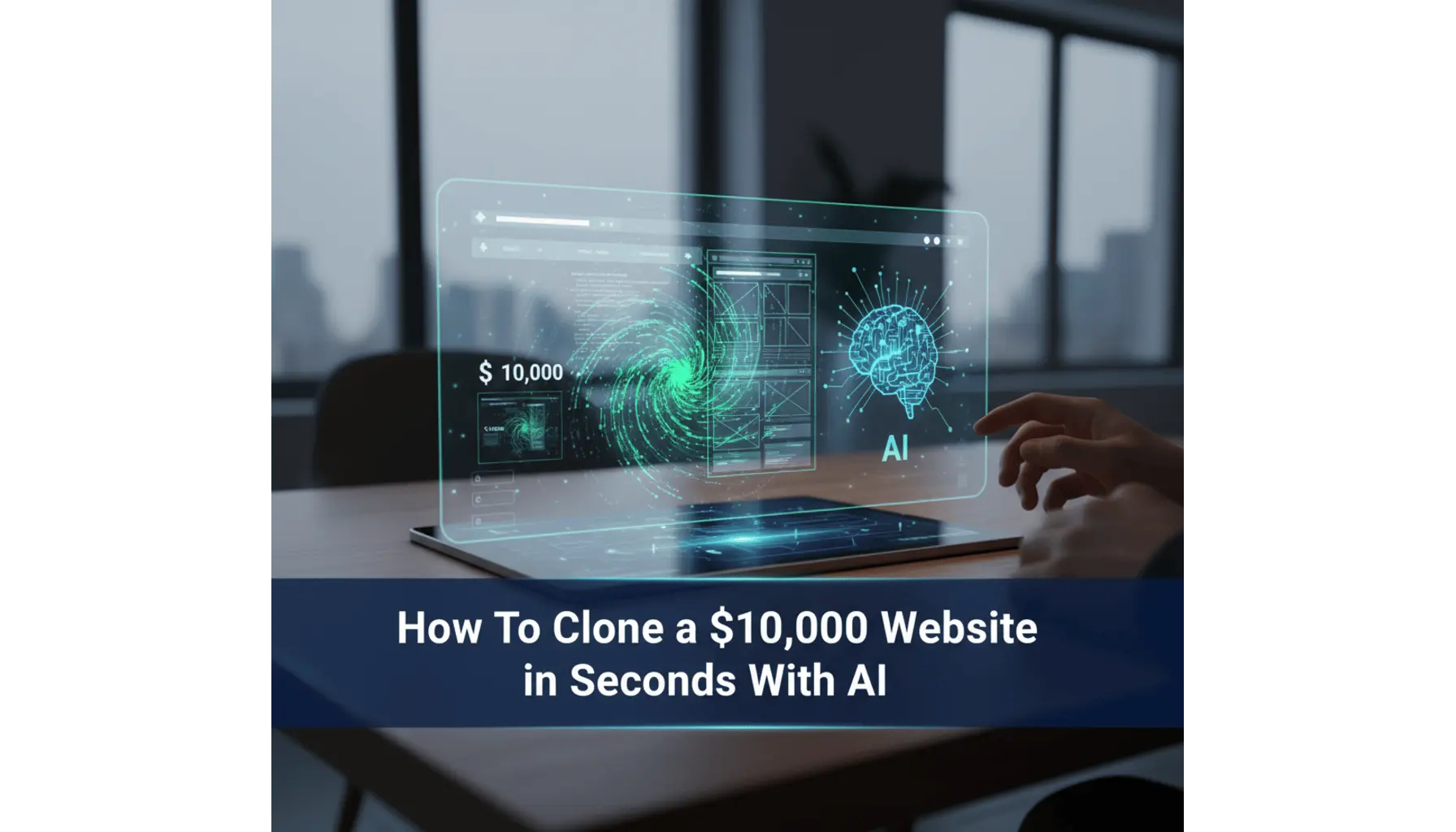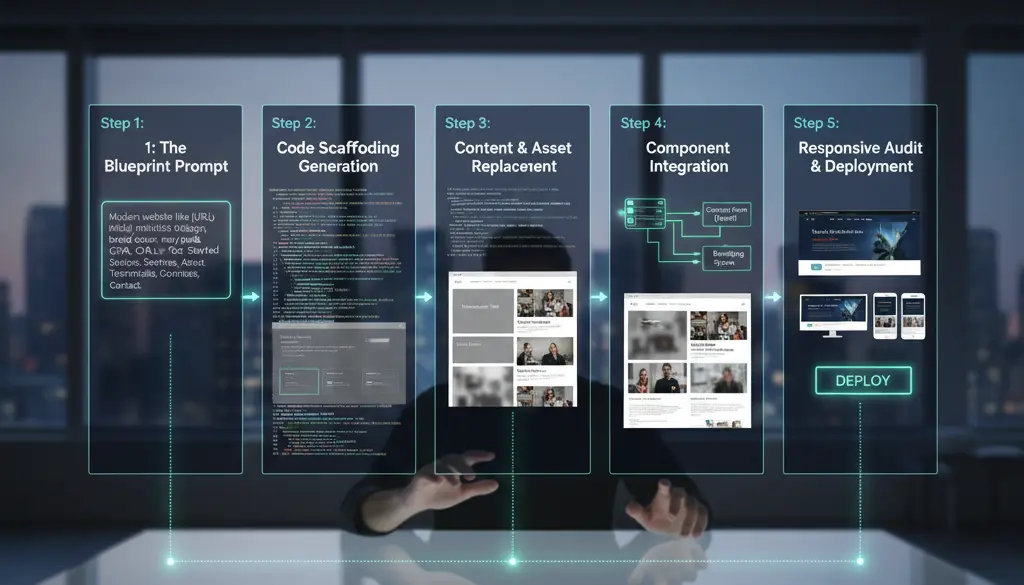Let’s be honest. That headline grabbed you, right?
And here’s the thing, it’s actually true. AI can now create high-quality website structures faster than ever. But before you get excited, we need to talk about what “clone” really means. Because there’s a right way to do this. And a wrong way too.
This guide will show you the right way.
Here’s What You Need to Know First
This guide teaches you how to use AI to copy the design style and structure of a premium website. It’s NOT about stealing code, images, or text. There’s a big difference. So it is How to Clone a Website and not how to copy a website.
Think of it this way. If you see a beautiful storefront, you might design your own store with the same clean look. You’re not copying the store. You’re using their style as inspiration. That’s what we’re doing here.
What you’ll learn:
- Which AI tools actually work for this
- The exact 5-step process to follow
- How to stay legal and ethical
- How to customize everything for your brand
Let’s do this right.
What “Clone” Really Means (And What It Doesn’t)
A true “clone” would be copying everything exactly. Same code, same images, same words. That’s illegal and pointless.
What we’re really doing is called Prompt-Driven Generative Replication (or PDGR, fancy term, simple idea). AI looks at a website’s design, layout, and how things are organized. Then it builds something completely new that looks similar. Same style. Same feeling. Different everything else.
So when we say “clone a $10K website,” we mean: “Build a website that looks and feels like a professional one costs $10,000. But do it with AI in minutes.”
That’s the actual magic here.
Phase 1: Which AI Tools Should You Use?
There are a lot of tools out there. Too many, honestly. So let’s focus on the ones that actually work.
Tools That Turn Screenshots Into Code
What they do: You show them a website screenshot or URL. They give you working HTML and CSS code.
Examples: Lovable, Uizard, and similar platforms.
Why this matters: These tools are the foundation. They do the heavy lifting. They take a visual design and turn it into real code you can edit and improve.
The best part? The code is usually clean and organized. Not messy. Not bloated. Real, usable code.
Tools That Handle Design Planning
What they do: They help you plan the structure before building. Wireframes, sitemaps, and style guides.
Examples: Relume, Durable, and design-first AI platforms.
Why this matters: This is where professionals start. They don’t just build random code. They plan first. And AI can help you do this in seconds.
These tools make sure your site doesn’t just look good. It actually makes sense. It flows well. People can find what they need.
Tools That Create Images and Copy
What they do: Generate placeholder images and write better text for your site.
Examples: Midjourney, DALL-E, ChatGPT, and Claude.
Why this matters: Your website needs original images and original words. Not stolen ones. These tools help you create them fast.
And honestly? The quality is getting really good. People won’t know it was AI-generated if you tweak it a bit.
Here’s What AI Can’t Do (Yet)
This is important. Stay with me.
AI can’t clone the hidden parts of a website. The backend systems. The databases. The custom code that makes special features work. Not yet, anyway.
Think of it like copying a building’s exterior. AI is great at that. But the plumbing and electrical system? That’s more complex. That still needs a real developer if it’s custom work.
Bottom line: AI clones the front (what people see). The hidden stuff stays hidden. And that’s okay. Most of what people care about is what they see anyway.
Phase 2: The 5-Step AI Cloning Protocol
This is where the real work happens. And it’s simpler than you’d think.
Step 1: The Blueprint Prompt (Capturing Style and Function)
This is where everything starts. And it’s the most important step.
You need to tell the AI exactly what you want. Be specific. Show examples. Describe the feeling you’re going for.
Here’s what a good prompt looks like:
“Create a modern website like [insert website URL or screenshot here]. Keep the same minimalist design, clean spacing, and layout structure. But use our brand colors (navy blue and gold). Make the main call-to-action button say ‘Get Started Today.’ Add sections for: Services, About Us, Testimonials, and Contact. Write placeholder content that sounds professional and friendly.”
See the difference? You’re not saying “copy this website.” You’re saying “use this as inspiration, but make it ours.”
The AI understands this. And it respects it. It will build something that captures the style without copying the actual content.
Pro tip: The better your description, the better your result. Take time here. It saves time later.
Step 2: Code Scaffolding Generation
Now you feed that prompt into your chosen AI tool. And something magical happens.
Within seconds, you get code. Real, working code. HTML, CSS, and maybe JavaScript.
The code should be clean. It should use proper structure. It should work on phones, tablets, and computers. This is called “responsive design,” and good AI tools understand this automatically.
Don’t panic if you don’t know code. You don’t need to yet.
Just paste the code into a simple editor (we’ll explain how soon). Load it in a browser. See what it looks like. Does it match your vision? Does it feel right?
If yes, move to step 3. If no, tweak the prompt and try again. AI is fast. You can iterate quickly.
Step 3: Content and Asset Replacement (The Originality Check)
Here’s the critical part. The part that makes or breaks everything.
The AI fills in placeholder text and images. These are just temporary. You must replace them all. Every single word. Every single image.
Why? Three reasons.
First, it’s legal. Using someone else’s content without permission is stealing. Your job is to fill the site with your own words and images.
Second, it’s smart business. Your website should sound like you. Not like a template. Your words should sell your specific product or service. Your images should show your actual work.
Third, it’s SEO. Google likes original content. Search engines notice when content is unique and valuable. Duplicate content hurts your ranking.
So what do you do?
Write your own copy. Describe your business, products, and services in your own words. Or hire someone to do it. Or use an AI like ChatGPT to write it. Just make it original.
For images: Take your own photos. Hire a photographer. Use licensed images from sites like Unsplash or Pexels. Use AI image generators like DALL-E or Midjourney to create custom images.
The point? Make it yours. Completely yours.
This step takes time. But it’s the most important step. Don’t skip it.
Step 4: Component Integration and Custom Code Injection
Now you have a working website with your content. Nice.
But you probably need custom features. A contact form that emails you. A shopping cart. A booking system. Something unique to your business.
This is where code-assisted tools like GitHub Copilot come in. They help you add custom code without being an expert.
Here’s the process:
Tell the tool what you need. “I need a contact form that sends emails to my address.” The tool suggests code. You copy it. You paste it into the right place. You test it.
Sounds simple? It kind of is. Modern tools make this accessible even for non-coders.
But if you get stuck, hire a freelance developer for just this part. They can usually do it in an hour. Way cheaper than building the whole site from scratch.
Step 5: Responsive Audit and Final Deployment
You’re almost done. But not quite.
Now you test everything. On your phone. On a tablet. On a big computer screen. On different browsers like Chrome, Safari, and Firefox.
Does it look good everywhere? Does text stay readable? Do buttons work? Do images load fast?
There are tools that help with this. Browser developer tools (free, built into every browser). AI-powered audit tools. Even simple manual testing works.
And here’s the catch: Sometimes things break during this step. A button doesn’t work right. Text overlaps on mobile. A form doesn’t submit properly.
This is normal. This is where you find problems before your customers do. Fix them. Test again. Repeat until everything works.
Once everything’s solid, you deploy (that’s a fancy word for “publish”). Your site goes live. People can see it. Your hard work is done.
Phase 3: The Legal and Ethical Reality
Let’s talk about the stuff nobody wants to discuss. Because it matters.
The Legal Line: Design vs. Content Infringement
Here’s a truth that surprises people: You can’t copyright a general layout or design style.
Think about it. Thousands of websites have a header, a hero image, some text sections, and a footer. That’s not copying. That’s just how websites work.
But here’s what you CAN’T copy:
- Logos – Someone designed and registered these. Copying them is illegal.
- Specific text – Your competitor’s exact words. That’s copyright infringement.
- Images – Photographs, graphics, everything visual. Copyright applies.
- Code with licenses – Some code has special licenses. You must respect them.
The rule: If something is a creative work (writing, photography, graphic design), it’s protected. Don’t copy it. Period.
But if it’s a general idea (how things are arranged, the spacing, the overall structure), that’s okay to be inspired by. Especially when you add your own content and customization.
The difference is huge. Know it.
AI and Licensing: Who Owns What?
This is getting confusing, we know. But it matters.
When you use an AI tool to generate code or images, who owns the result? You? The AI company? Doesn’t matter if nobody knows, right?
Actually, it does matter. Because if you get sued, you need to be able to defend yourself.
Here’s the simple version:
Most AI companies (like OpenAI, Midjourney, and others) say you own what you create. But read their terms. Really read them. It varies.
Some tools require you to credit them. Some have restrictions on commercial use. Some are completely free for business use.
Before you use any AI tool to generate assets for a commercial website, check their license. Spend 10 minutes reading. It’ll save you a headache later.
The Hidden Cost: Hallucinations and Bugs
Here’s something people don’t talk about enough.
AI sometimes makes mistakes. It generates code that looks right but doesn’t work. It invents features that don’t exist. It creates security vulnerabilities without you knowing.
This is called “hallucination” in AI circles. And it’s real.
Example: AI generates a form that “definitely” sends encrypted data to your database. But when you test it, it doesn’t work. The code is broken. Or worse, it sends data insecurely without encryption.
You didn’t know this was wrong. You can’t see it just by looking. You have to test it. And sometimes you need a real developer to catch these issues.
So what do you do?
Test thoroughly. Use browser developer tools to check for errors. Have someone (a developer, or a non-technical friend) actually use your site like a real visitor would. Try to break things. On purpose.
If something doesn’t work right, you might need to hire a developer to fix it. Factor this into your budget. It’s not the AI tool’s fault. It’s just how technology works.
This is the true cost of the “clone.” Speed, yes. But with some cleanup required. Be prepared for that.
Why This Actually Makes Sense (The Real ROI)
Okay, so you’ve read this far. You’re probably thinking: “Is this worth the effort?”
The answer is yes. But not for the reason you think.
The real value isn’t that you get a free website. You don’t. You still need to add your content, test everything, and probably fix some bugs.
The real value is speed and focus.
Building a website the old way? Months. Hiring an agency? Thousands of dollars. Learning web development? Years.
Using AI? Days. Or hours, if you’re organized.
That time you save? Use it on what actually matters. Your business. Your customers. Your unique ideas.
AI is great at boilerplate. The standard stuff. The boring parts. Let it do that. Then you add the magic. Your voice. Your story. Your unique value.
That’s why a $10,000 website suddenly becomes achievable for someone with a small budget. Not because you’re cheating. But because you’re working smarter.
The Path Forward
Here’s what happens next:
- Pick a competitor’s website (or a website you like in your industry).
- Choose an AI tool. Start with one of the ones we mentioned. Lovable if you want code. Relume if you want planning first.
- Write a good prompt. Be specific. Show examples. Describe your brand.
- Generate your first version. You’ll get something working in seconds.
- Replace everything with your content. This is 80% of the work. But it’s worth it.
- Test and fix. Break things on purpose. Make sure it all works.
- Launch and iterate. Your website won’t be perfect on day one. That’s okay. Fix things as you go.
And here’s the honest truth: AI will get better at this. In a year, maybe two, this process will be even faster. Even easier. The limitations we mentioned will probably disappear.
But the core principle stays the same. AI handles the heavy lifting. You add the human touch. Together, you build something great.
You’ve got this.
Quick Recap
- “Cloning” means copying style and structure, not stealing content.
- Use AI tools to generate code and design structure quickly.
- Replace all placeholder content with your own original material.
- Test everything before launching.
- Make sure you understand licensing and copyright.
- The real win is speed, not theft.
- Hire a developer if you get stuck on custom features.
That’s it. That’s the whole thing.
Go build something great.

 By: Rushik Shah
By: Rushik Shah