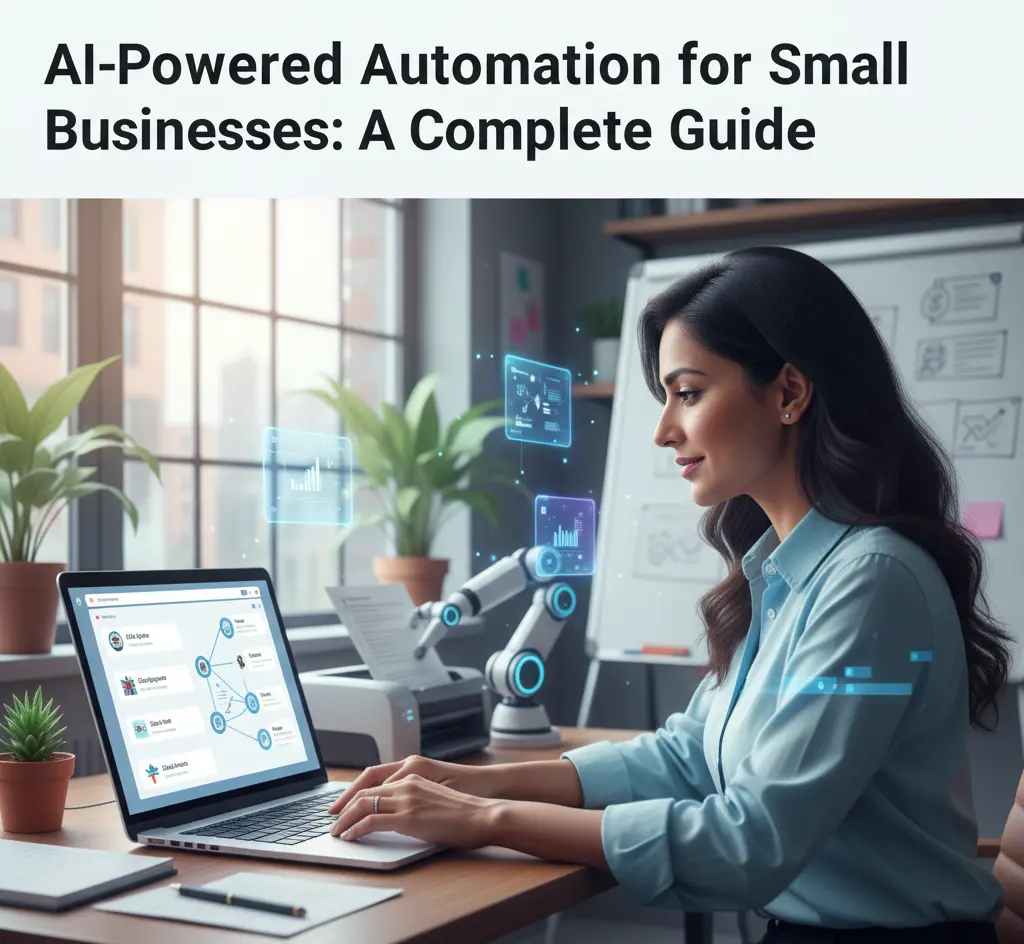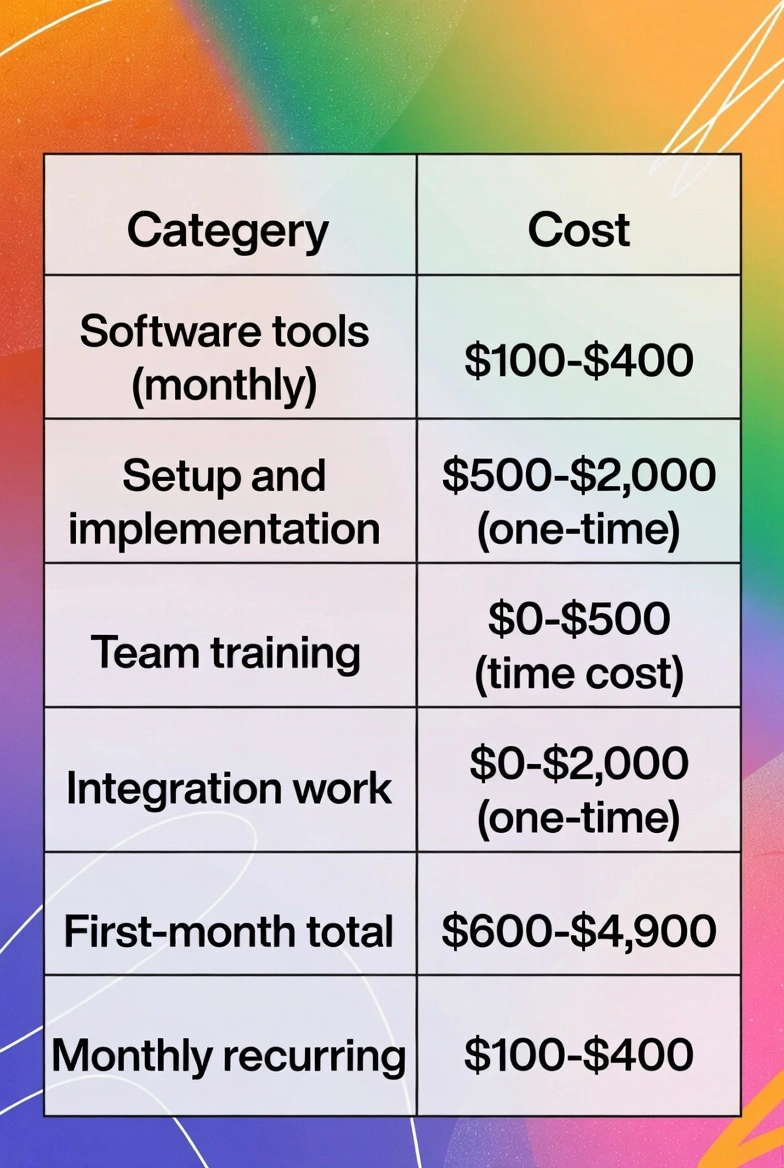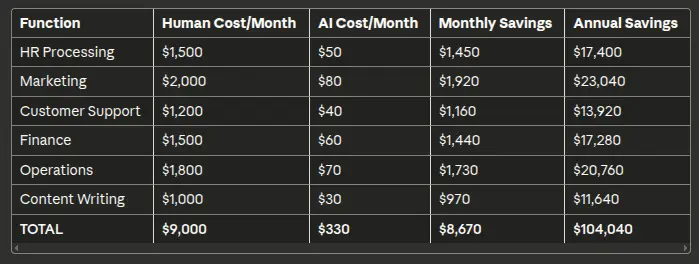Let me be straight with you. A small business owner I know spends three hours every day answering the same questions. Same questions from HR. Same questions from customers. Same questions from operations.
She’s paying herself to do work a machine could handle. Sound familiar?
Here’s what the data shows: AI can cut your operating costs by 30 to 70 percent in year one. Not in five years. In year one.
The catch? Most small business owners don’t know where to start.
That changes today.
What is AI-Powered Automation and How Can It Benefit Small Businesses?
AI-powered automation uses intelligent software to handle repetitive business tasks. It makes decisions without human involvement. It learns from patterns in your data.
Think of it as hiring workers who never sleep, never make mistakes, and cost almost nothing.
Here’s what actually happens: Instead of your HR person screening 50 resumes manually, an AI agent reads all 50 in minutes. It scores them. It ranks them. Only the best reach you.
Your marketing manager spends three hours writing social posts. AI writes five variations of each post in 30 seconds.
Your accountant reconciles expenses for two days monthly. An AI system does it overnight.
The core benefits for small businesses:
Your costs drop dramatically. A social media manager costs $2,000 per month. The same work from AI costs $80 per month. That’s 96 percent savings.
Your speed increases immediately. Tasks that took hours now take minutes. You respond to customers faster. You close deals quicker.
Your team stops hating their jobs. They leave repetitive work to machines. They focus on things humans do better: relationships, creativity, strategy.
Here’s what the research shows: 82 percent of small businesses using AI saw faster growth within twelve months. That’s not coincidence. That’s proof.
The truth is simple. AI doesn’t replace small businesses. Small business owners using AI replace those who don’t.
How Can Small Businesses Implement AI-Powered Automation Effectively?
Implementation fails when you try to automate everything at once. Chaos multiplies instead of improving.
Here’s what actually works.
Step 1: Find Your Biggest Time Drain
Where do you and your team waste the most time? Is it answering the same customer questions? Processing invoices? Scheduling appointments?
That’s your starting point. Not your second priority. Not your tenth. Your first.
Spend one week tracking time. Write down repetitive tasks. Find the one that costs you the most.
Step 2: Document the Current Process
This step separates successful projects from disasters.
Write down exactly how the task works today. Every step. Every exception. Every weird rule your business has.
Why? Because you can’t automate confusion. If the process is messy, automation makes it messier faster.
Spend two hours here. It saves twenty hours later.
Step 3: Pick One Tool
Don’t research fifty options. Pick one. Test it. Move forward.
If it doesn’t work, switch. But switching after two weeks beats endlessly researching without action.
Step 4: Run a Two-Week Pilot
Use the tool on real work. Not toy work. Real customer interactions. Real money.
Measure everything. How many hours did you save? Did quality improve? What broke?
Step 5: Get Team Buy-In
Your team fears replacement. That’s natural. Be honest.
Tell them: “This tool handles the boring stuff. You now focus on things that matter.” Show them their new responsibilities. Make it exciting.
Train them properly. Give them time to adjust. Don’t just dump the tool on them Monday morning.
Step 6: Measure and Improve
After one month, review results. Did you hit the savings you expected? What would make it better?
Adjust settings. Tweak workflows. Optimize.
Step 7: Scale to the Next Function
Now you have confidence. You know the process. You have templates. Roll out to marketing, operations, or customer support.
Repeat steps 1 through 6 for each new area.
The timeline that actually works:
- Month 1: One function tested and deployed
- Month 2: Second function added
- Month 3: Third function added
- Month 6: Half your business runs on AI
- Month 12: Massive competitive advantage
Key rule: Never rush implementation.
Fast deployment leads to abandoned tools. Sustainable deployment leads to permanent cost savings.
Which AI-Powered Automation Tools Are Best Suited for Small Businesses?
There are hundreds of AI tools. Most are worthless for small business. Some are gold.
Here’s what works for real small businesses with real budgets.
For Customer Service:
Tidio starts at $25 monthly. It handles chat, voice calls, and tickets together. Real small businesses use it. Real results.
Intercom costs more but integrates with everything. Good if you’re already paying for other software.
Kore.ai builds custom support agents for specific industries. Worth it if you need something specialized.
For HR and Hiring:
ChatGPT Teams costs $30 monthly per person. It screens candidates, writes offer letters, answers employee questions. Simple. Effective.
HireVue specializes in AI interviews. It calls candidates. It grades them. Some people hate it, but it works.
Parrot AI handles recruitment workflows. Not as well-known but solid for small teams.
For Marketing and Content:
ManyChat handles WhatsApp automation. Starts at $15 monthly. Your leads get instant replies. Conversations stay warm.
Interakt does lead follow-up like a human. Replies to WhatsApp inquiries immediately. Converts cold leads to sales.
ChatGPT writes your content. $20 monthly. Use it with templates.
Midjourney generates images and graphics. $10 monthly. Works for social media and ads.
HubSpot combines marketing, sales, and CRM. Free tier works for small businesses. AI features included.
For Operations and Workflows:
Zapier connects your business apps. $20 monthly gets you started. No coding needed.
Make.com builds automations visually. Same price point. Similar capabilities.
Notion AI summarizes meetings, organizes information. $10 monthly add-on.
Zoho Inventory AI predicts demand automatically. Prevents stockouts. Reduces overstock.
For Finance:
QuickBooks AI categorizes expenses automatically. Builds reports instantly. Costs same as standard QuickBooks.
Zoho Books has free tier. AI reconciles transactions. Tracks invoices.
For Management and Dashboards:
Google Looker with AI summaries shows your business live. Free integration if you use Google Workspace.
Zoho Analytics creates dashboards automatically. Affordable for small teams.
The honest truth about tool selection:
Start with tools you already know. If you use Google Workspace, use Google AI tools. If you’re on Microsoft, use their AI products. Integration is simpler.
Don’t pick tools based on features you might use. Pick tools based on problems you have right now.
Total investment to automate a small business:
- ChatGPT: $20
- Zapier: $20
- Tidio: $25
- ManyChat: $15
- Notion AI: $10
- Zoho Books: Free (or $10 for premium)
- Total: $100 per month
One social media manager salary would be $2,400 per month. You just replaced that for $100.
What Types of Business Processes Can AI-Powered Automation Handle for Small Businesses?
AI can automate more than you think. Here’s what actually works in real businesses.
Customer-Facing Processes:
- Answering customer questions via chat, phone, or email
- Processing orders automatically
- Sending order confirmations and shipping updates
- Following up with customers who abandoned carts
- Scheduling appointments for services
- Managing customer feedback and complaints
- Collecting customer data for personalization
- Creating personalized product recommendations
Sales and Lead Generation:
- Responding to leads immediately with pricing and details
- Scoring leads by qualification level
- Following up on cold leads automatically
- Sending proposal drafts in minutes
- Scheduling sales calls
- Sending reminder emails before meetings
- Creating sales reports and forecasts
- Tracking deal pipeline automatically
Marketing and Content:
- Writing social media captions in bulk
- Creating email newsletters automatically
- Generating product descriptions
- Writing blog content on schedule
- Creating ad copy variations for A/B testing
- Designing social images and graphics
- Publishing content on your calendar
- Analyzing what content performs best
- Sending personalized offers based on customer behavior
Human Resources:
- Screening resumes from hundreds of applicants
- Calling candidates to pre-screen them
- Scheduling interviews
- Sending interview reminders
- Writing offer letters
- Onboarding new employees with documents and training
- Answering employee HR questions 24/7
- Tracking time and attendance
- Managing expense reports
- Calculating payroll
Operations and Inventory:
- Predicting when you’ll run out of stock
- Ordering inventory automatically when levels are low
- Creating purchase orders from supplier lists
- Managing supplier communications
- Optimizing delivery routes to save fuel
- Scheduling employee shifts
- Assigning tasks to team members
- Tracking project deadlines automatically
- Sending reminders for tasks due
Finance and Accounting:
- Categorizing receipts and expenses automatically
- Reconciling bank transactions
- Matching invoices to payments
- Creating financial reports instantly
- Forecasting cashflow
- Processing payroll and taxes
- Sending invoice reminders to customers
- Tracking overdue payments
- Creating tax documents automatically
Management and Decision Making:
- Generating daily business dashboards
- Sending alerts when metrics drop
- Summarizing meeting notes
- Identifying top performers
- Spotting operational bottlenecks
- Creating performance reports
- Analyzing competitor pricing
- Forecasting sales based on trends
The processes that give fastest ROI:
Start here first. These save the most time and cost:
- Customer support responses (saves 40+ hours/month)
- Lead follow-up via WhatsApp (saves 30+ hours/month)
- Invoice and expense processing (saves 20+ hours/month)
- Social media posting (saves 25+ hours/month)
- Email marketing (saves 15+ hours/month)
What you can’t automate yet:
- Strategy and business decisions (humans do this)
- Building relationships (still needs human touch)
- Complex negotiations (AI can help, but humans lead)
- Creative breakthrough thinking (AI supports, humans innovate)
- Understanding unique customer needs (AI gathers info, humans understand context)
The rule is simple: Automate the work. Keep the thinking.
What Are the Cost Considerations When Integrating AI Automation In Small Business Operations?
Let’s talk real numbers. Not theoretical savings. Actual money in your account.
Direct Software Costs:
A small business can automate everything for $100 to $400 monthly. That’s across all functions.
One employee costs $2,500 to $5,000 monthly with taxes and benefits included.
Setup and Implementation Costs:
Most small businesses can implement AI themselves. Some need help.
If you hire help: $500 to $5,000 depending on complexity.
If you do it yourself: $0 (just your time for one week)
Training Costs:
Your team needs to learn the new tools. Budget one week of reduced productivity.
That’s one week of slower work for permanent speed gains forever. Good trade.
Integration Costs:
Connecting AI to your existing systems sometimes costs money. Usually it doesn’t.
Budget $0 to $2,000 for technical setup if needed.
The Real Cost Breakdown for a Typical Small Business:
Typical Savings in Year 1:
A business with eight employees eliminates 3 to 4 full positions through automation.
At $40,000 salary plus benefits per person: $120,000 to $160,000 in savings.
Setup costs of $5,000 payback in 2 to 3 weeks.
The Cost Comparison Table:
What this actually means for your business:
You can pay for AI setup and implementation (up to $5,000) and still save over $100,000 in year one.
Your ROI: You make back your investment in 18 days.
Hidden Cost You Should Know About:
Some businesses think free tools save money. They don’t.
A free tool that doesn’t work wastes your time. Time is expensive. A tool that costs $50 monthly but saves 20 hours saves $1,000 in labor.
Paid tools are often better than free tools for business. Don’t chase free.
Cost-Saving Strategies:
Start with one function, not six. Implement gradually. Avoid paying for tools you don’t use yet.
Use free tiers first. Test before paying full price. Most AI companies offer free trials.
Bundle tools when possible. ManyChat plus Zapier plus ChatGPT costs less than paying separate providers.
Avoid enterprise plans you don’t need. Start small. Upgrade when you grow.
What Are the Common Challenges Small Businesses Face When Adopting AI Automation?
AI adoption works 80 percent of the time. The other 20 percent hits real problems. Here’s what goes wrong and how to fix it.
Challenge 1: Employee Fear of Replacement
Your team thinks robots are coming for their jobs.
They’re right to worry. Some jobs will change. Some people will need to move roles.
But here’s the reality: You’re not replacing people. You’re replacing busywork.
A customer service rep spends six hours monthly answering “What’s your return policy?” That’s six hours you can cut. The person still has plenty of work.
The fix: Be honest with your team. Tell them exactly what gets automated and what doesn’t. Show them their new job will be better. Let them focus on solving real problems instead of repeating answers.
Challenge 2: Processes Are a Mess
You can’t automate chaos. If your hiring process has eight weird exceptions, automation breaks.
The fix: Document your current process first. For one week, write down everything that happens. Find the weird exceptions. Fix them. Then automate.
Most businesses need one week of cleanup before automation works well.
Challenge 3: Wrong Tool Selection
You pick a tool that sounds great but doesn’t fit your business.
The fix: Start with a two-week trial. Use it on real work. If it doesn’t fit, switch. Switching is cheap. Staying with the wrong tool is expensive.
Test before you commit.
Challenge 4: Data Privacy and Security Concerns
You’re nervous about your customer data sitting in the cloud with AI tools.
That’s legitimate concern. Data gets hacked.
The fix: Pick tools from reputable companies. Check their privacy policy. Ask them directly about security. Most modern AI tools encrypt data and meet GDPR and CCPA standards.
Don’t use unknown tools. Don’t use sketchy companies. Stick with mainstream platforms.
Challenge 5: Integration Headaches
Your customer data lives in one system. Your sales data lives in another. Your accounting is in a third.
AI tools need access to all of it. Getting systems to talk is painful.
The fix: Start with tools that integrate with what you already use. If you use Google Workspace, use Google AI. If you use Zapier, use Zapier’s AI integrations.
Integration gets easier every year. Avoid it when possible by picking the right starting tools.
Challenge 6: Quality Concerns
AI sometimes makes mistakes. It might write marketing copy that sounds weird. It might categorize expenses wrong.
The fix: Don’t let AI make decisions autonomously at first. Have humans review its work for two weeks. Then gradually let it work alone once you trust it.
Build in safety checks. Have a human review important decisions at first.
Challenge 7: Lack of Technical Knowledge
You’re not tech-savvy. You don’t understand APIs or integrations.
That’s okay. You don’t need to.
The fix: Most modern AI tools don’t require coding. They work visually. If you need help, hire a consultant for $500 to $2,000. That’s cheaper than hiring someone full-time.
You don’t need to become an expert. You need to know enough to evaluate tools.
Challenge 8: Implementation Takes Too Long
You start the process. It gets complicated. Life gets busy. Six months pass and nothing’s deployed.
The fix: Set a deadline. Two weeks to decide. Two weeks to test. Week three, you go live.
Force progress. Perfect is the enemy of good. 80 percent of the benefits come in week one. Wait for perfection and you’ll wait forever.
Challenge 9: Resistance From Leadership
Maybe you’re a manager trying to convince your boss. The boss thinks AI is hype and won’t fund it.
The fix: Show them the numbers. A $400 monthly investment saves $8,000 monthly in labor. That’s 20:1 ROI. No business can argue with that.
Start small. Prove it works. Then expand.
Challenge 10: Wrong Metrics
You deploy AI and measure the wrong things. You think it failed because you measured the wrong metric.
The fix: Decide what you’re measuring before you start. Hours saved? Cost reduction? Customer response time? Quality scores?
Pick metrics that matter to your business. Track them before and after.
Why Is AI-Powered Automation Important for the Growth of Small Businesses?
Small businesses live or die based on speed and cost. AI wins on both fronts.
Your Competitors Are Already Using It
This isn’t theoretical anymore. Your local competitors in USA and Canada are deploying AI right now.
They’re responding to customers faster. They’re entering markets quicker. They’re hiring fewer people for the same work.
If you’re not using AI today, you’re already behind.
Cost Advantage Is Massive
You can’t compete with big companies on budget. You can compete with them on speed.
AI gives you cost advantage. Your overhead drops from $12,000 to $500 monthly for the same work.
That savings goes straight to your bottom line. Or you undercut competitor pricing. Either way, you win.
Speed Wins Markets
A customer messages you at 9 PM. Your competitor doesn’t reply until 9 AM.
You replied at 9:05 PM with an AI agent. The customer buys from you.
This happens thousands of times. Speed compounds. Market share grows.
Quality Improves Automatically
AI makes fewer mistakes than tired humans. Your invoices reconcile perfectly. Your social posts match your brand voice. Your customer responses are consistent.
Fewer errors mean happier customers. Happier customers stay longer and buy more.
Your Team Stays Motivated
Nobody wants to answer the same question 500 times. Burnout kills your best people.
AI handles the repetitive stuff. Your team tackles interesting problems. They stay longer. They perform better. Culture improves.
You Can Scale Without Hiring
Every hire slows you down. Interviews, training, management overhead.
AI scales instantly. You add customers without adding people.
Your revenue grows 30 percent without doubling your payroll.
Decision Making Gets Faster
You get real-time dashboards of your business. You see problems immediately. You respond instantly.
Without AI, you get reports days later. By then, the problem is bigger.
Fast decisions compound into big advantages.
You Enter New Markets
With lower costs and faster operations, you can try new things. You can test new customer segments. You can expand without massive capital.
A competitor stuck with high overhead can’t experiment. You can.
Market Research Shows the Impact
McKinsey found that companies using AI see 25 to 35 percent higher revenue growth.
Gartner reports that 78 percent of high-growth companies use automation.
Deloitte shows that automation delivers higher customer satisfaction scores.
These aren’t small effects. These are fundamental business transformations.
The Timeline
- Month 1: You deploy first AI tool
- Month 3: Cost savings compound. Your gross margin improves
- Month 6: You’re operating leaner than competitors
- Month 12: You’re noticeably faster and more profitable
- Month 24: You’re dominant in your market
Early adoption creates permanent advantage.
How Can Small Retailers Use AI-Powered Automation to Improve Inventory Management?
Retail inventory kills businesses. Stock too much, you go broke on unsold inventory. Stock too little, you lose sales.
AI solves this.
The Inventory Problem in Retail:
You guess how much to order. Guess wrong and you’re in trouble.
A fashion retailer in Vancouver ordered winter coats before winter. Didn’t sell. Had to discount 50 percent. Lost $40,000.
A grocery store ran out of popular items during peak hours. Customers left angry. Bought somewhere else.
Manual inventory tracking means you don’t know what you have. Orders are based on hunches.
How AI Fixes It:
AI predicts demand based on actual patterns. It looks at:
- What you sold last year on this date
- What the weather forecast shows
- What holidays are coming
- What’s trending on social media
- What competitors are doing
It builds accurate predictions. Then it tells you exactly what to order.
Real-world Retail Example:
A clothing store in Toronto deployed AI inventory prediction. Before: They ordered based on the owner’s gut. They had massive stockouts (losing 20 percent of potential sales) and overstock (tying up 40 percent of working capital).
After AI: Stockouts dropped to 5 percent. Overstock dropped to 15 percent. Revenue grew 18 percent. Cash improved 25 percent.
Here’s What AI Does Step-by-Step:
Step 1: Tracks Real-Time Inventory
Every time you sell something, the system knows. Every time you receive stock, it updates automatically.
You always know exactly what you have in stock. No surprises.
Step 2: Predicts Demand
AI analyzes patterns. It learns what sells. When it sells. Why it sells.
It builds forecasts. “You’ll sell 47 units of red shirts this week. You’ll sell 12 units of blue shirts.”
Step 3: Recommends Orders
Based on prediction and current stock, AI tells you: “Order 30 red shirts and 10 blue shirts.”
You review and approve. Order goes out.
Step 4: Automates Reordering
Set up rules once. “When red shirt stock drops below 20 units, order 50 automatically.”
AI monitors. When levels hit the trigger, it orders for you. No manual work.
Step 5: Prevents Stockouts
Occasionally demand spikes higher than predicted. AI alerts you immediately. “Red shirts selling 20 percent faster than expected. Current stock will run out Friday. Order more today.”
You react before crisis.
Step 6: Reduces Overstock
Occasionally demand is lower than predicted. AI shows: “Blue shirts not selling as expected. Consider discount or reduce next order.”
You adjust before getting stuck with dead inventory.
The Money Impact:
A small retailer with $500,000 annual revenue:
Before AI: 20 percent of inventory turns into dead stock (costs $2,000 in losses monthly).
After AI: 5 percent turns to dead stock (costs $500 in losses monthly). That’s $18,000 annual savings.
Plus: Fewer stockouts means an extra $3,000 to $5,000 monthly in sales that were previously lost.
Total annual benefit: $36,000 to $54,000.
Tools That Work for Retail Inventory:
Zoho Inventory AI predicts demand and reorders automatically. Costs $25 to $100 monthly.
TraceLink connects suppliers. Works with your system. Automatic ordering.
Lightspeed includes AI inventory features. Works for retail POS systems.
Square Inventory has AI-powered insights. Free if you use Square.
Implementation for Retailers:
Week 1: Connect your POS system to the AI tool. Upload six months of sales history.
Week 2: AI builds demand forecast. You review predictions. Adjust if needed.
Week 3: Set reorder rules. Test with non-critical items first.
Week 4: Go live with all categories.
You’re not replacing your intuition. You’re giving yourself data-driven assistance. You still make final decisions.
How Do AI-Powered Automation Tools Ensure Data Privacy and Security for Small Businesses?
You have customer data. Customer email addresses. Phone numbers. Purchase history. Payment information.
That data is valuable. And dangerous. If it leaks, you’re liable. Your customers sue. Your reputation dies.
AI tools need access to that data. How do they protect it?
Here’s How Legitimate AI Companies Protect Your Data:
Encryption in Transit
When your data travels to the AI company’s servers, it’s encrypted. Hackers can’t read it while traveling. This is called “encryption in transit.”
Most legitimate tools use HTTPS and TLS encryption. Check for “https://” in the URL. That means encryption is on.
Encryption at Rest
Your data sits on their servers encrypted. Even if someone hacks the server, they can’t read your data without the key.
Good AI companies encrypt data both ways.
Access Controls
Not everyone at the AI company can see your data. Only necessary engineers have access. That access is logged and audited.
If someone accesses your data, the company knows. They can investigate unauthorized access.
Data Isolation
Your data stays separate from other customers’ data. If Competitor X gets hacked, your data is fine.
This is called multi-tenancy security. Good companies do this.
Regular Security Audits
Reputable AI companies hire external security firms. These firms try to hack the system. If they find holes, the company fixes them.
Ask potential vendors: “Do you perform regular security audits?” Good companies say yes.
Compliance Standards
Major AI companies comply with:
- GDPR (European data protection law)
- CCPA (California privacy law)
- SOC 2 (American security standard)
- HIPAA (if they handle medical data)
Check which standards your vendor meets.
Your Data Retention Rights
When you stop using the tool, you can download your data. The company deletes your data on request.
Ask vendors: “Can I export my data?” and “How do you delete data?”
Real-World Example:
A healthcare provider in Seattle uses an AI patient communication tool. It handles health information (protected under HIPAA).
The tool:
- Encrypts everything
- Only lets authorized staff see data
- Meets HIPAA requirements
- Has annual security audits
- Allows data export
- Deletes data within 30 days of request
This is the standard for serious companies.
Red Flags That Mean Don’t Use the Tool:
- No encryption mentioned on their website
- They can’t tell you about security measures
- They have no compliance certifications
- They won’t sign a data processing agreement
- They have no security audit reports
- They offer “free forever” with no clear business model
- They’re a brand-new unknown company
Stick with mainstream platforms. Salesforce. HubSpot. Microsoft. Google. Amazon. Stripe.
These companies have teams dedicated to security because they’re too big to ignore it.
Small Business Data Security Best Practices:
Use Strong Passwords
Enable two-factor authentication (2FA) on all AI tools. This adds a second verification step. Even if someone gets your password, they can’t log in without your phone.
Update Regularly
Keep your tools updated. Updates include security patches.
Audit Access
Check who has access to your AI tools. Remove people who left the company. Limit access to only people who need it.
Monitor Usage
Check logs occasionally. See who accessed what data when. Look for suspicious activity.
Separate Sensitive Data
Don’t put all your data in one AI tool. Keep payment information in one place (your payment processor). Keep customer data in another (your CRM). This limits exposure.
Read Privacy Policies
Spend 15 minutes reading a tool’s privacy policy. Look for how they use your data. Do they sell it? Do they train AI models on it? Most good companies don’t.
Sign Data Processing Agreements
For important tools, get a written agreement. The agreement specifies how the company uses your data, how long they keep it, and what happens if they get hacked.
Ask Questions Before Buying
Call vendors. Ask about security. A reputable company will:
- Clearly explain their security measures
- Give you documentation
- Allow you to review their compliance certifications
- Answer specific questions without hedging
If they dodge questions, don’t buy their product.
What Best Practices Should Small Businesses Follow When Selecting AI-Powered Automation Software?
You’re ready to buy an AI tool. Now what?
Tool selection determines whether you succeed or waste money. Here’s how to pick wisely.
Best Practice 1: Start With Your Problem, Not the Tool
Don’t think “I need AI.”
Think “I have a specific problem: we waste 20 hours weekly on customer support.”
Now find the tool that solves that problem.
When you start with the problem, tool selection becomes obvious.
Best Practice 2: Run a Free Trial First
Never buy without testing.
Most AI tools offer free trials (7 to 30 days). Use the trial on real work. Not toy work. Real customer interactions. Real money at stake.
After two weeks, you’ll know if it works. If it doesn’t, move to the next tool. If it does, buy.
Best Practice 3: Look for Integration With Your Current Systems
You already use Shopify or QuickBooks or Gmail. Does the AI tool connect to these?
If yes, setup is fast. If no, setup becomes painful.
Before buying, check integration requirements. Can it connect to your existing tools?
Best Practice 4: Read Real Reviews From Real Users
Don’t read marketing copy. Read reviews on G2, Capterra, and Trustpilot.
Look for recent reviews. Last month, not last year. Look for detailed reviews that mention specific issues.
Look for patterns. If five reviewers say “customer support is slow,” that’s a real problem.
But if one reviewer says it and nobody else mentions it, maybe that person had a unique issue.
Best Practice 5: Calculate ROI Before Buying
You’re paying money. How much do you save?
Example:
- Tool costs $50 monthly
- It saves your team 15 hours weekly
- Your team costs $25 per hour
- Savings: 15 hours × $25 = $375 weekly = $1,500 monthly
ROI: You spend $50, save $1,500. That’s 30:1 return.
Calculate this for any tool before you buy.
Best Practice 6: Check Pricing Carefully
Most tools show one price on their website. But when you actually try to buy, the price is different.
Before you start the free trial, understand:
- What’s the starting price?
- How does it scale (per user, per feature, usage-based)?
- Are there hidden fees?
- What’s included vs. what costs extra?
- Can you get a discount for annual payment?
Call the company directly. Ask. Don’t guess.
Best Practice 7: Verify Security Compliance
Don’t skip this. Ask about:
- Is data encrypted?
- What compliance standards do they meet (SOC 2, GDPR, CCPA)?
- Can they provide a security audit report?
- Do they sign a data processing agreement?
If they can’t answer, don’t use them.
Best Practice 8: Ensure Easy Implementation
The best tool in the world is useless if it takes six months to set up.
Before buying, ask:
- How long does setup typically take?
- Do you provide onboarding support?
- Are there pre-built templates for my industry?
- Can I start seeing value within two weeks?
Good tools require two to four weeks. If they need six months, avoid them.
Best Practice 9: Look for Strong Customer Support
When something breaks, can you get help quickly?
Check:
- Do they offer live chat support (not just email)?
- What’s their average response time?
- Do they have a knowledge base with video tutorials?
- Is there an active community forum?
Try their support during the free trial. Ask a question. See how fast they respond.
Best Practice 10: Pick Tools With Room to Grow
Start small. But your business grows.
Pick tools that scale with you. If you outgrow the tool in six months, you’re buying twice.
Look for:
- Can it handle 10x your current volume?
- Does it have more advanced features you’ll need later?
- Can it integrate with other tools as you add them?
Best Practice 11: Avoid Vendor Lock-In
Some tools make it really hard to leave. Your data gets trapped.
Before buying, confirm:
- Can I export my data easily?
- In what format is my data stored?
- What happens to my data when I cancel?
- How long does it take to leave?
Good vendors make this simple. Bad vendors make it painful.
Best Practice 12: Start Small and Scale
Don’t automate your entire business on week one.
Pick one problem. One tool. Two-week test. Measure results.
Once you see wins, expand to the next problem.
This approach:
- Reduces risk
- Lets you learn the process
- Prevents overwhelm
- Builds team confidence
- Creates repeatable templates
By month three, you’ve deployed three tools successfully. By month six, you’ve transformed your business.
The Tool Selection Checklist:
Before you buy any AI tool, verify:
□ It solves a specific problem you have right now
□ You’ve tested it with a free trial for two weeks
□ It integrates with your existing systems
□ Real users on review sites give it 4+ stars
□ The ROI is clearly positive (at least 10:1)
□ Pricing is transparent and fits your budget
□ Security and compliance requirements are met
□ Setup takes less than four weeks
□ Customer support is responsive and helpful
□ Data export is easy if you want to leave
□ It can scale as your business grows
□ Your team is excited to use it
If any item is unclear, ask before buying.
Common Tool Selection Mistakes to Avoid:
Mistake 1: Buying the fanciest tool when a simpler one works.
Fix: Start simple. Complexity adds cost without value.
Mistake 2: Buying because a competitor uses it.
Fix: Your business is different. Find tools for your specific problems.
Mistake 3: Not testing before buying.
Fix: Free trials exist for a reason. Use them.
Mistake 4: Choosing based on price alone.
Fix: Cheap tools that don’t work waste time. Mid-priced tools that work save money.
Mistake 5: Forgetting about implementation time.
Fix: Factor in two to four weeks of setup. Budget for this.
Mistake 6: Ignoring security and compliance.
Fix: A breach costs more than any tool. Don’t skimp on security.
Mistake 7: Expecting instant results.
Fix: Tools need one to two weeks to show value. Be patient.
The Real-World Implementation Timeline
Here’s what actually happens when deploying AI automation in small business properly.
Week 1: Discovery and Planning
You identify your biggest time drain. You document the current process. You identify three potential tools.
Week 2: Testing
You start free trials on the three tools. You run pilot projects on real work.
Week 3: Decision
Based on pilots, you pick the best tool. You purchase the subscription. You set up accounts.
Week 4: Setup
You connect your data sources. You configure workflows. You set up alerts and reports.
Week 5-6: Team Training
Your team learns the new tool. You practice with non-critical work first.
Week 7: Go Live
You deploy the tool for real customer-facing work. You monitor closely.
Week 8: Optimize
Based on what you learned, you adjust settings. You refine workflows. You eliminate friction.
Week 9-12: Scale and Document
You document what worked. You create templates. You prepare to deploy to your next function.
This is the timeline that works. Slower than this and you lose momentum. Faster than this and you miss important steps.
Why Today Small Businesses Must Act
The window is closing.
AI tools become better every month. More companies adopt them. The competitive advantage shrinks.
Right now, you still have an advantage. Most small competitors aren’t using AI yet.
In 12 months, most will be. Your advantage will be gone.
Early adopters dominate. Later adopters compete on scraps.
The Bottom Line: What Happens Next
You have two paths.
Path 1: You Keep Doing Things the Old Way
You keep hiring people. Their salaries keep rising. Your overhead grows. Your competitor with AI undercuts your price. You lose market share.
This happens slower than you think. By year three, you’re struggling.
Path 2: You Deploy AI Automation Now
You automate your first function this month. You save $1,500 monthly immediately.
By month six, four functions are automated. You’re operating lean. You’re faster than competitors.
By month 12, your business is 30 to 40 percent more profitable. You’re dominant in your market.
By year two, you’re opening new locations. New markets. Growing faster than you ever thought possible.
The question isn’t whether AI will transform your business. It will.
The question is whether you’ll transform it, or your competitor will.
Ready to Take Action? Here’s Your Next Step
You understand the opportunity. You’ve seen the numbers. You know your competitors are moving.
Now it’s time to act.
At Alakmalak Technologies, we specialize in AI automation for small businesses. We’re not just selling you tools. We’re building custom solutions that fit your exact business.
We’ve helped small businesses across USA and Canada:
- Cut operating costs by 30 to 70 percent
- Respond to customers in seconds instead of hours
- Automate entire departments without hiring
- Stay ahead of competition
We do this by:
- Understanding your unique business challenges
- Identifying which automation opportunities give fastest ROI
- Selecting the right tools for your situation
- Implementing properly so you see results in weeks
- Training your team so they embrace the change
- Optimizing over time so you get maximum savings
We don’t push generic solutions. We build specifically for your business.
Here’s what happens when you contact us:
You get a free 30-minute consultation. We’ll:
- Learn about your biggest operational challenges
- Identify your top three automation opportunities
- Calculate potential cost savings (specific to your business)
- Show you real examples from businesses like yours
- Explain exactly how we’d implement this
No pressure. No sales tactics. Just honest conversation about what’s possible.
If we’re not a good fit, we’ll tell you. We only work with businesses we can genuinely help.
Contact Alakmalak Technologies Today . Let’s talk about transforming your business with AI automation.
Your competitors are already moving.
The time to act is now. The next 30 days will determine whether you lead your market in 2026 or struggle to catch up.
Let’s build your AI advantage together.
Alakmalak Technologies: AI Automation for Small Business Growth
Call, email, or fill out our contact form. Let’s start.
Your future self will thank you for taking action today.

 By: Rushik Shah
By: Rushik Shah